Before Grammarly, there was autocorrect and spell-check… both of which were sub-par at actually helping people to improve their grammar and writing.
In 2008, Grammarly started to steadily take the writing world by storm.
They offer an easy-to-use extension and online editor that suggests changes that improve the overall quality of the user’s writing.
Now, Grammarly’s free Chrome extension has been downloaded more than 10 million times and the company has 6.9 million daily active users.
And while there are many things Grammarly has done right to achieve massive success, there’s really only one thing we’re concerned about here… their email marketing.
As with all Teardowns, we’re going to look at how Grammarly grows their email list, how they get people to buy, how they keep customers around for the long haul, and more.
Let’s start at the beginning.
Grammarly’s Lead Generation
If someone visits Grammarly’s homepage, they’ll see the service’s primary CTA front and center: to download the free Chrome extension…
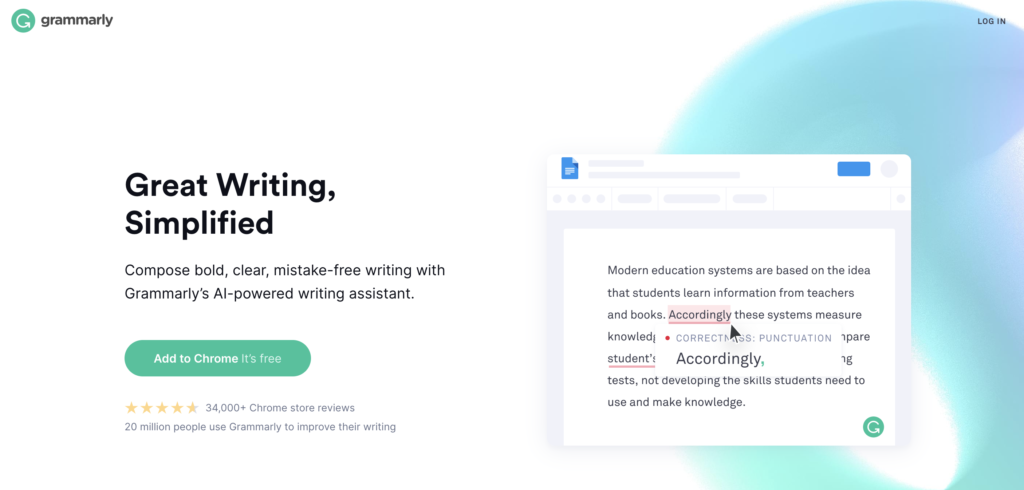
Much like other software businesses — Headspace, for example — their primary lead magnet is product-focussed.
(“Freemium” plans seem to be a recurring theme among fast-growing software companies)
Clicking that button to install the Chrome extension doesn’t require an email address, but using the extension does since you have to create an account.
Which is why this is where Grammarly takes you next…
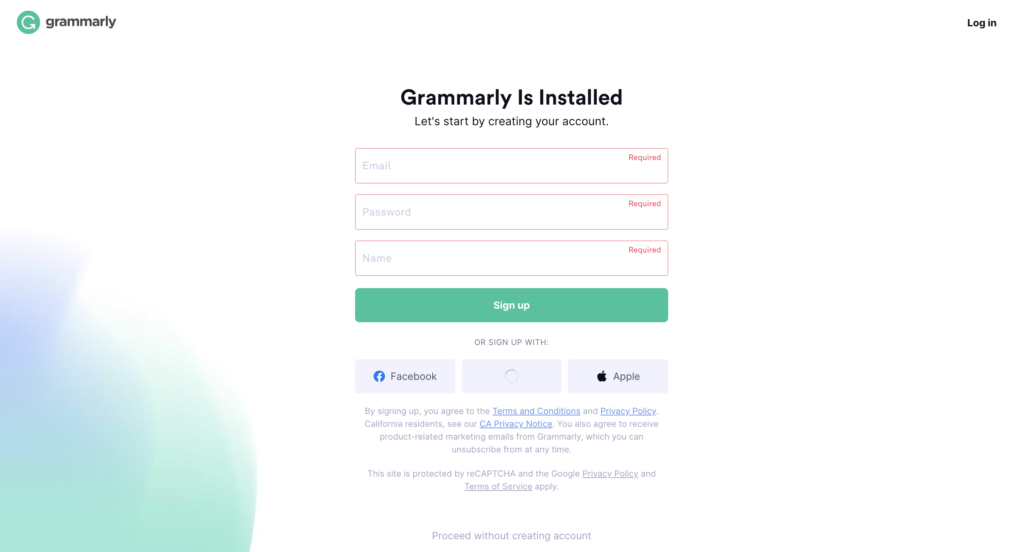
After you create an account, Grammarly then has you answer three simple questions.
Specifically, they ask what your writing is for…
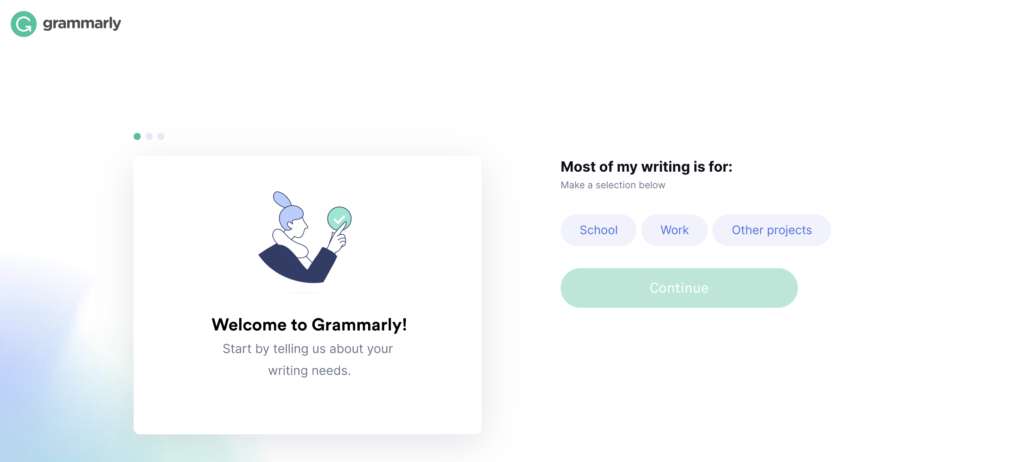
…what you want help with…
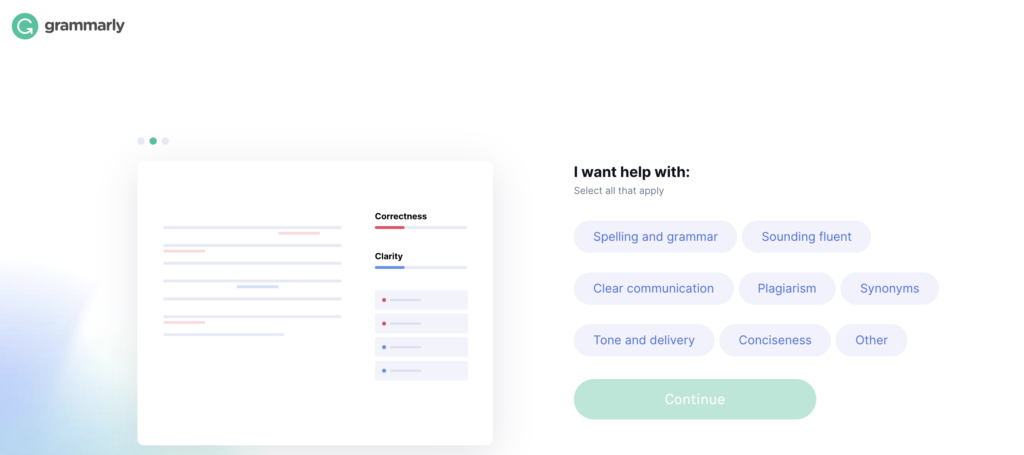
…and which writing habits you want to break…
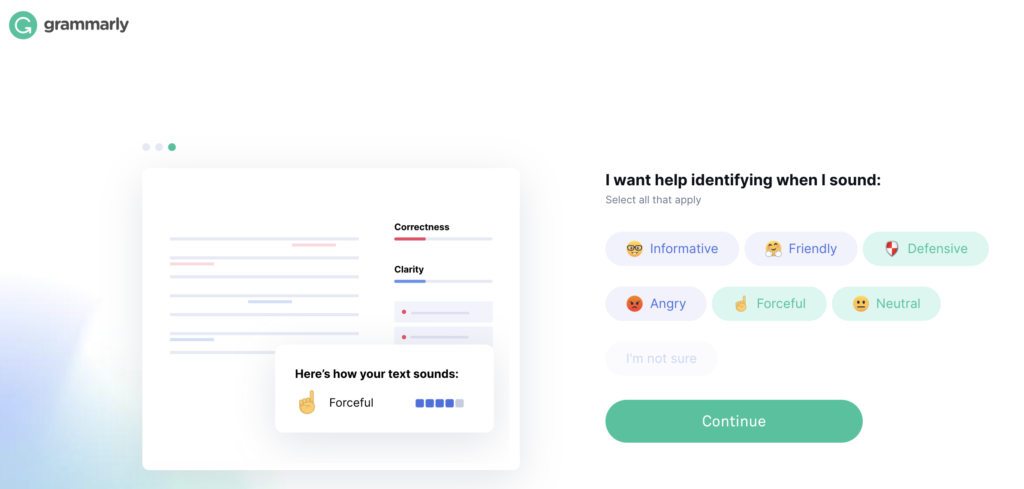
Once you’ve answered all of those questions (which are likely used to segment their email list and personalize messages, as well as collect target market data), they ask if you’d like to upgrade to their premium plan.
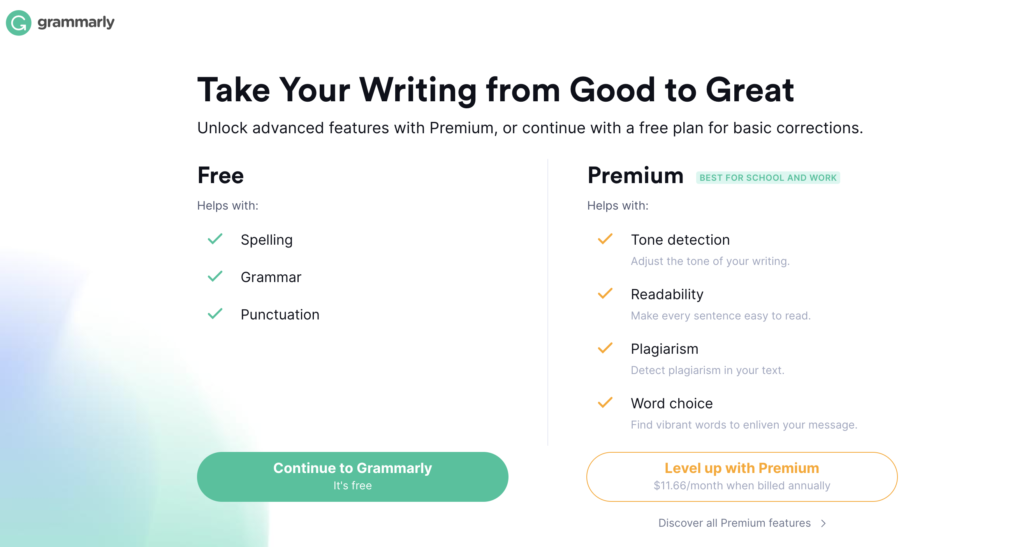
But the way they do this is a little unusual.
Typically, on sales pages with multiple pricing plans, marketers put more visual emphasis on the mid- or top-tier offers — whichever one that they most want you to pick. For example, Carrot — a SaaS company for real estate investors and agents — does this.
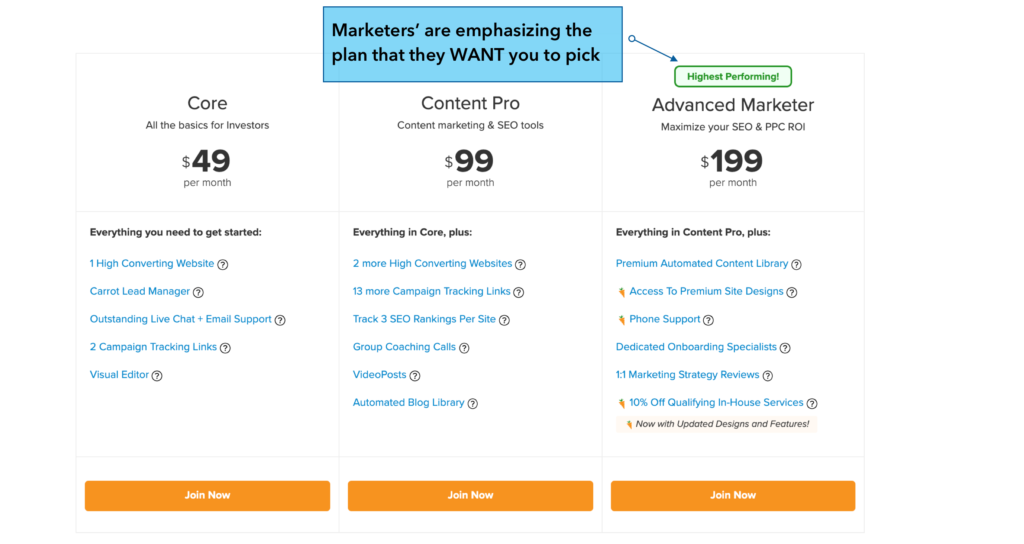
But Grammarly’s sales page seems to put more visual emphasis on the free plan than on the premium plan.
Why?
Well, we can only guess. But a likely answer is that Grammarly is trying to gently offer the premium plan for people who want to upgrade immediately, while also trying to not dissuade people from starting with the free version, which is a good idea since this is their primary lead magnet and downplaying their free plan would likely result in fewer conversions.
This theory is supported by the fact that their primary plans page does visually emphasize their more expensive plans…
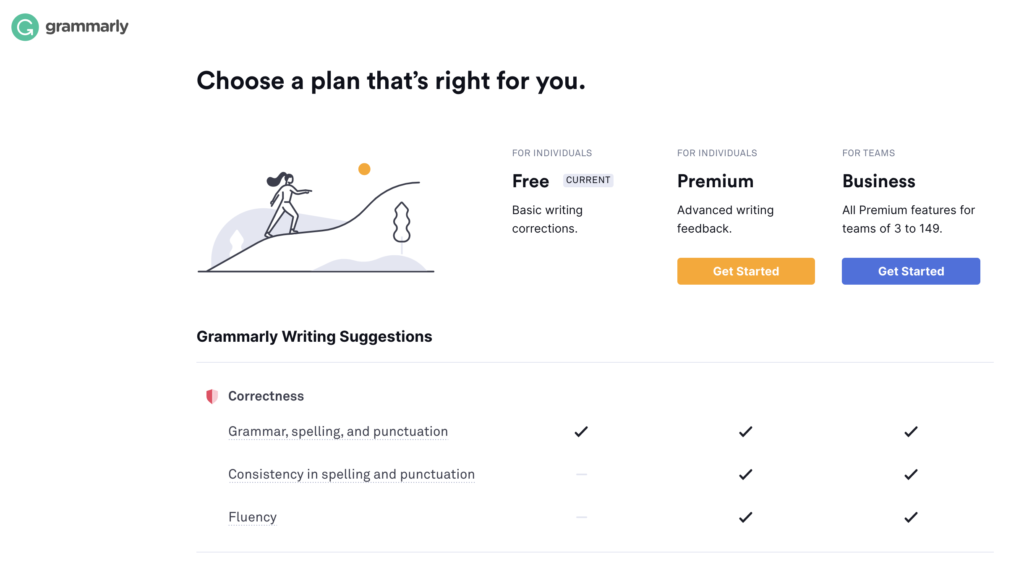
It’s less important on this page to encourage the free plan because of the intention of the people who arrive here.
This is all about intent.
People who click the “Freemium” CTA on Grammarly’s homepage are mostly just interested in their free plan, but those who visit a hard-to-find pricing page are likely more interested in learning about Grammarly’s paid plans.
And Grammarly’s onboarding process wonderfully fits the intent of the user.
Grammarly also runs Google and Facebook ads, but all of those also seem to direct people toward joining the free plan.
Obviously, if everyone only joins Grammarly’s free plan, then they’re not going to be very profitable.
So the question becomes, how are they using email marketing to drive people from their free plan to their paid plan?
That’s what we’ll talk about throughout the remainder of this teardown.
Grammarly’s Welcome Email
The first email we received after signing up for a free Grammarly account had the subject line, “You + Grammarly = Ready for Action“.
Here’s that email.
| Subject | Subject: You + Grammarly = Ready for Action | |
| Preheader | Open for important information regarding your new account, including product features and opt-in settings | |
| Sent | Immediately after signup | |
| CTA |
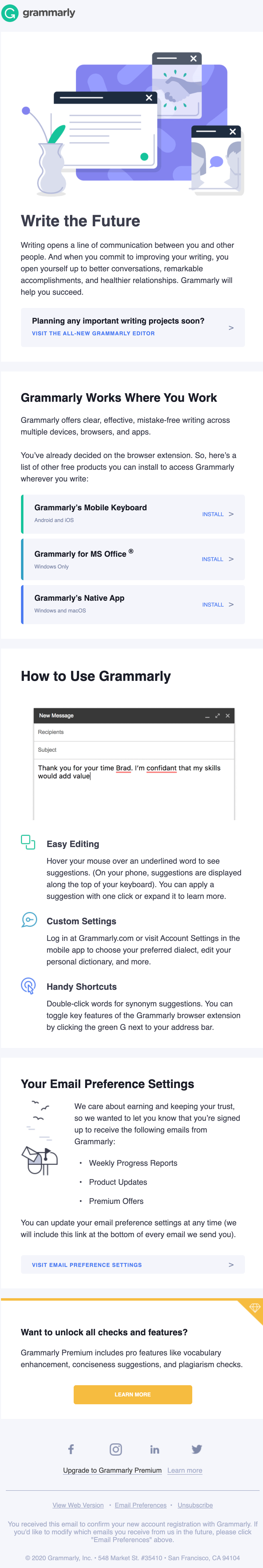
Grammarly’s welcome email functions as an introduction to their service.
They introduce features, give advice about how to use Grammarly, and — perhaps most notably for our discussion — encourage new subscribers to update their email preferences.
Personally, we love the way that Grammarly encourages new subscribers to change their email preferences.
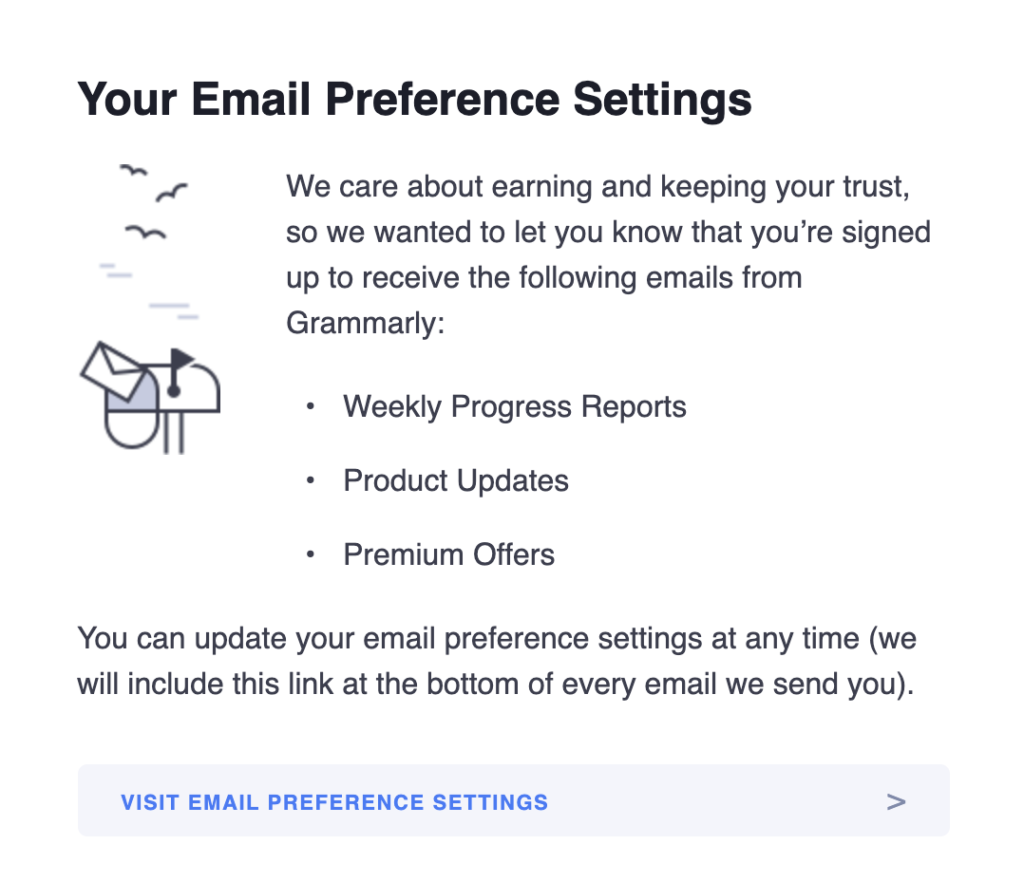
This is a great way to build trust with your new subscribers.
Many marketers send emails that their subscribers may or may not be interested in receiving… not intentionally, but simply because they haven’t asked their audience to update email preferences.
Adding an update-your-preferences section to your welcome email can build trust and improve future engagement.
This is also a great way to automatically segment your email list so that you’re always sending people the type of content that they want to receive.
The format that Grammarly uses above is effective and easy to replicate, so give it a try and see what happens.
Oh… and take a cue from that final line: “You can update your email preference settings at any time (we will include this link at the bottom of every email we send you).”
You’ll also notice that, at the bottom of this email, Grammarly includes a CTA to upgrade to premium.
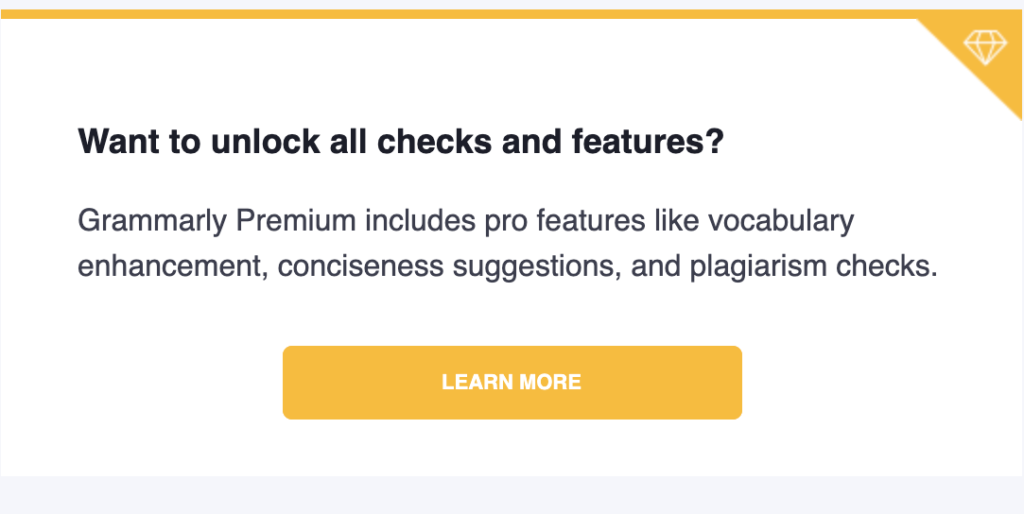
What we like most about this CTA is that it’s not too invasive.
After all, this is the welcome email, and pressuring people to upgrade their accounts before they even have a chance to try out the free plan would be in bad taste.
Still, this low-key button at the bottom is perfect for capturing quick action-takers without frustrating slower movers.
The day after we signed up, we received one more email that we think belongs in the “welcome email” category. This email shows new users how to get the most out of their free account.
It has the subject line, “Get the Most Out of Your Free Account“.
| Subject | Get the Most Out of Your Free Account | |
| Preheader |
We’ve made some major improvements to Grammarly over the past year.
|
|
| Sent | Day after signup | |
| CTA | 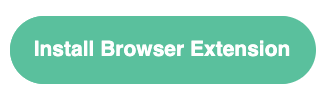 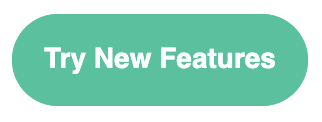 |
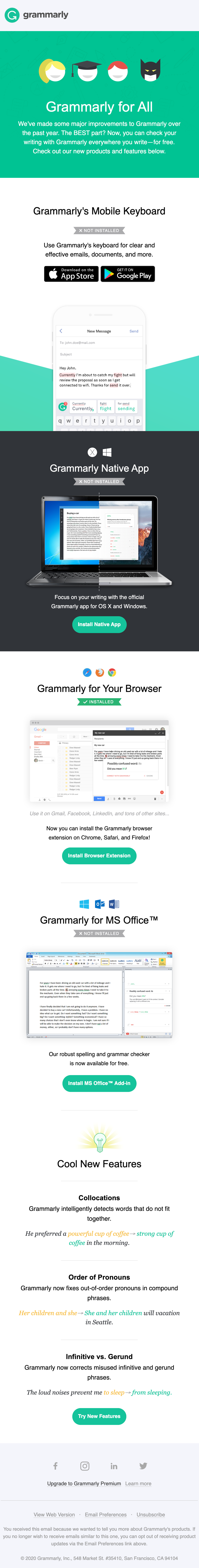
This email might seem relatively basic when it comes to onboarding new users to a SaaS product.
And in some ways, it is. This email simply introduces all of the different ways that people can use Grammarly and provides links to several pertinent downloads.
But for service-based businesses, that’s a critical part of the onboarding process.
And in most cases, an email like this should trigger within 24 hours of signing up.
Because if people don’t know how to make the most of your service, then they’re probably not going to stick around… and they’re definitely not going to upgrade.
One cool part of this email that’s easy to miss is the personalized “Installed” and “Not Installed” tags at the top of each download section.
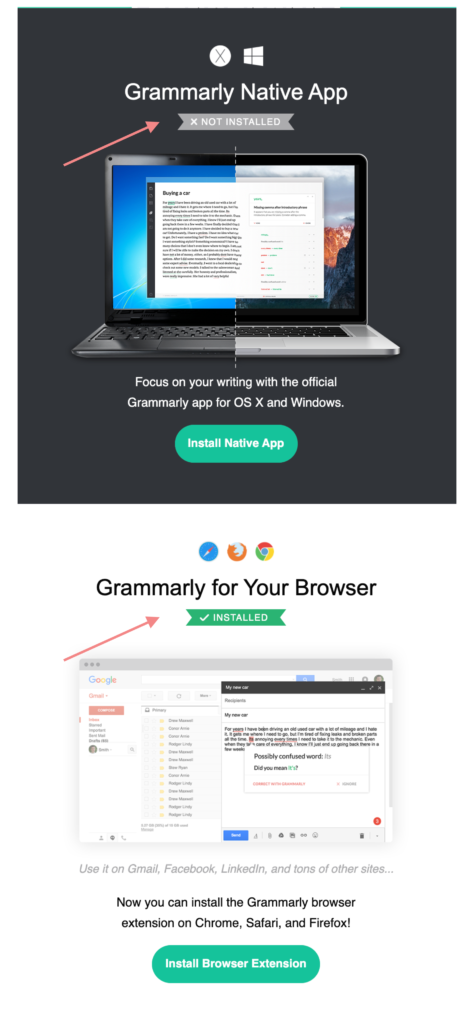
This automation adds convenience and makes for better user experiences.
After the two above onboarding emails, we started receiving Grammarly’s sequence intended to get us upgraded to Premium.
Grammarly’s Sales Drip Sequence
As with all SaaS businesses that offer a freemium plan, the goal is always to get users off of the free plan and onto the paid plan.
Grammarly starts working toward this goal 5 days after new users sign up.
Which illustrates an important theme that we’ve mentioned in several of our teardowns: timing
Grammarly likely sends the first sales email 5 days after sign-up because it gives new users time to try out the free version. After enough time with the free version — if it does what it’s supposed to do — users will be impressed and crave more features.
Before encouraging upgrades, you should give users adequate time with your free version, but not so much time that they stop using because the free version doesn’t have all of the features they want.
You’ve got to find the Goldilocks zone between “too soon” and “too late”.
Grammarly’s first sales email has the subject line, “What Exactly Is Grammarly Premium?“
| Subject | What Exactly Is Grammarly Premium | |
| Preheader | Find out how an upgrade can impact the professionalism, clarity, and effectiveness of your writing. | |
| Sent | 5 days after signup | |
| CTA |  |
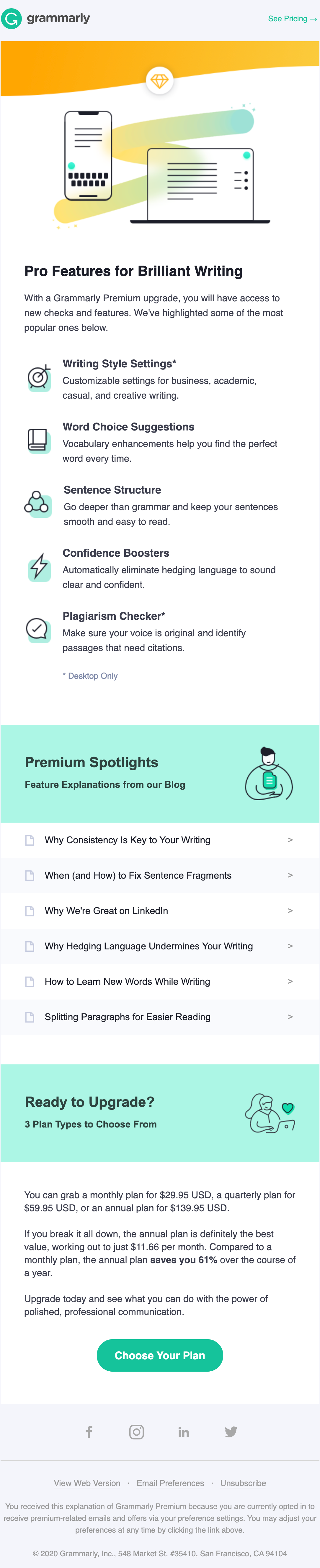
That subject line asks the question that this email answers.
In case users don’t know the difference between the free plan and the paid plan — any important distinction if people are going to upgrade — this first email explains how Grammarly Premium’s additional features and benefits.
This email also includes links to some of their top blog posts.
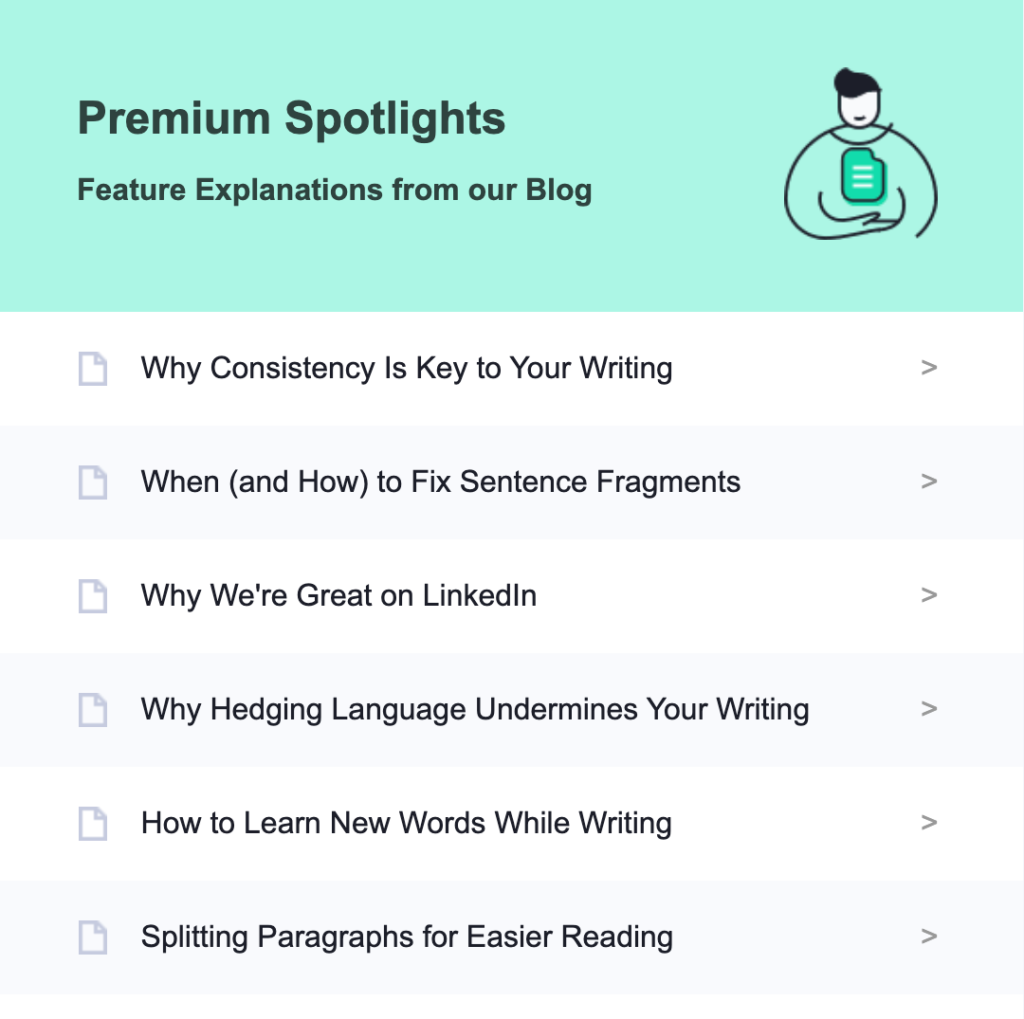
Finally, at the bottom, they have their “Ready To Upgrade?” CTA.
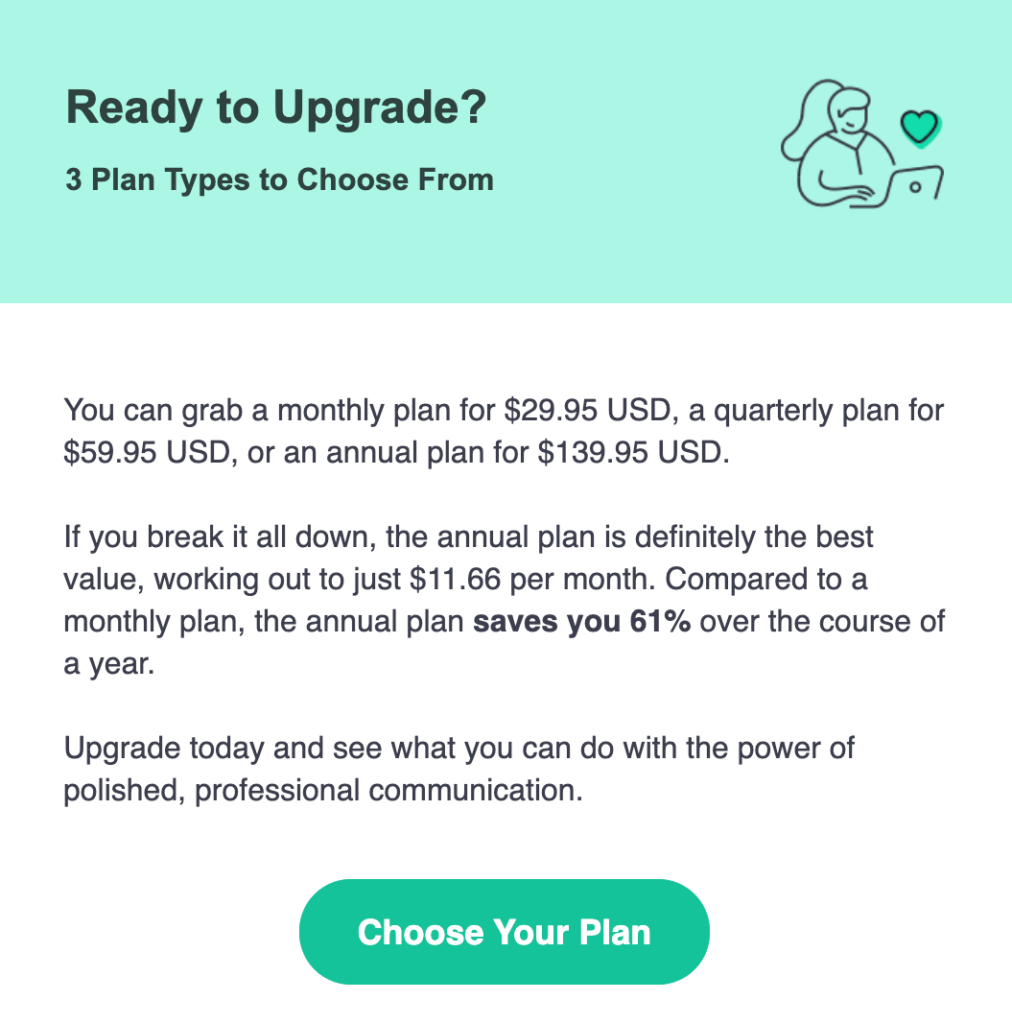
This email functions as a short, simple sales page.
And it’s a great introduction to Grammarly Premium.
The next sales email came two days later. So as not to annoy or frustrate slow-moving subscribers, it’s probably a good idea to create a little space between sales campaigns.
Here’s that next email, which offers 10% off Grammarly Premium and, fittingly, has the subject line, “Write like a pro. Here’s 10% off Grammarly Premium!“
Note: It’s safe to assume that this email was not sent to people who’d already upgraded at full price. And that’s important to keep in mind. Discount emails should be conditional and only triggered when a person doesn’t convert at full price.
| Subject | Write like a pro. Here’s 10% off Grammarly Premium! | |
| Preheader |
Upgrade in the next 48 hours and start writing compelling, effective content with greater confidence.
|
|
| Sent | 2 Days after cart abandoned | |
| CTA |
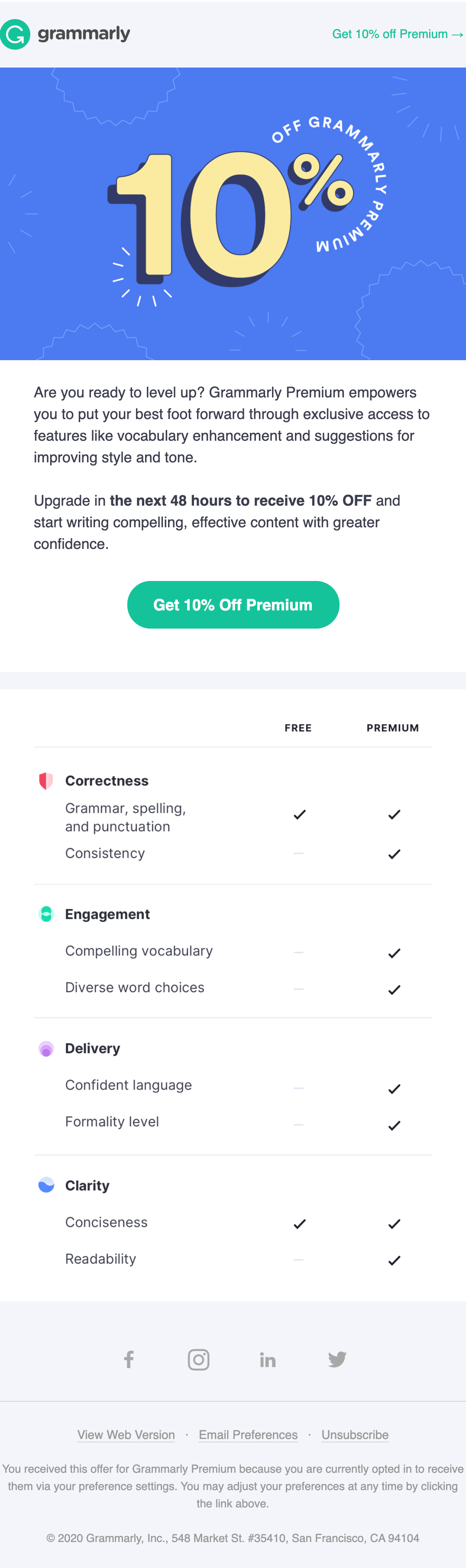
Ultimately, there’s nothing new here: Grammarly is one of many smart companies that offer a discount after new users don’t upgrade for a certain period of time.
This creates urgency and inspires slow-moving subscribers to take action.
Perhaps the most important thing to point out, though, is that this discount goes away after 48 hours…
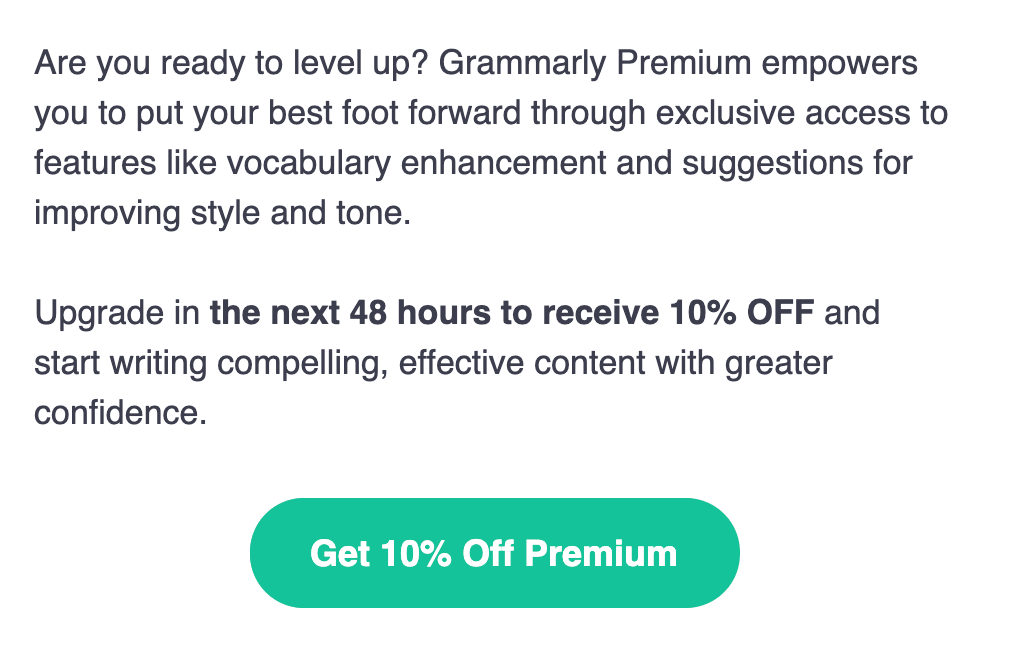
Discounts are far more effective when they’re temporary.
The goal, after all, is to get people to take action right now. If you offer a discount that never goes away, then people have a reason to sit around, think, and perhaps never take action.
In marketer lingo, this is called FOMO (Fear Of Missing Out), and it’s remarkably powerful.
To encourage the subscriber just a little bit more, Grammarly sent us an email the next day with the subject line, “Last Chance: 10% Off a Grammarly Premium Upgrade“.
| Subject | Last Chance: 10% Off a Grammarly Premium Upgrade | |
| Preheader | Take advantage of this deal before it’s gone! | |
| Sent | 1 day after 1st “10% off offer” email | |
| CTA |
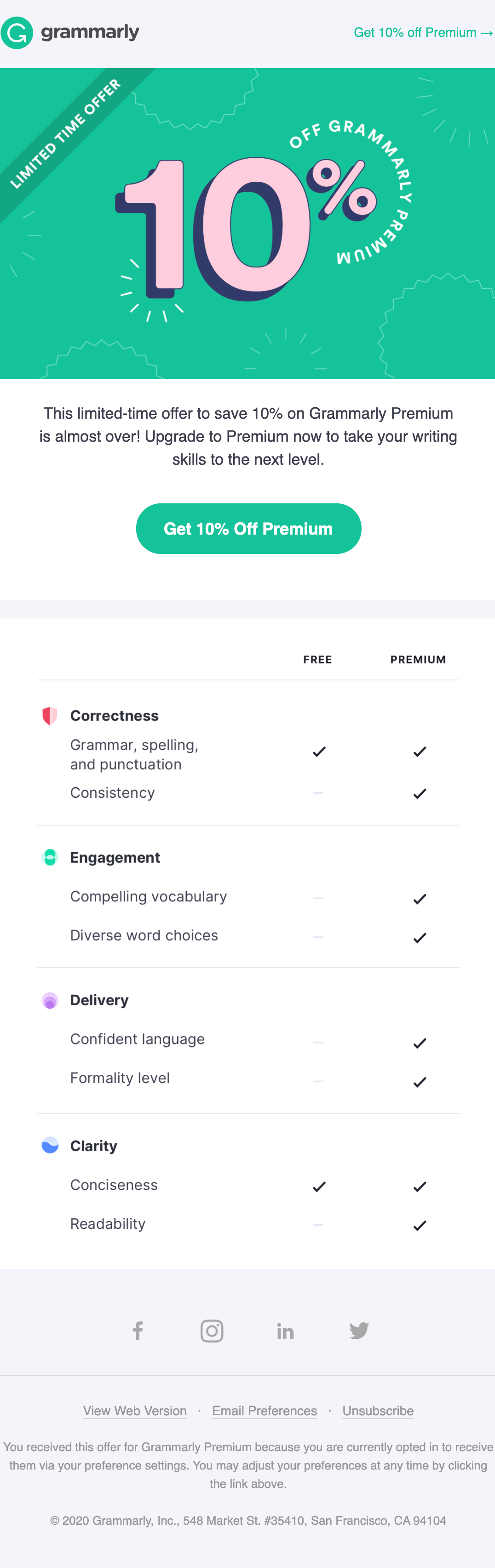
Again, this email creates urgency and FOMO for people who’ve been considering upgrading their Grammarly account.
We especially like how they include the listicle benefits of Grammarly Premium right inside the email.
Because here’s the thing: Grammarly’s free plan leaves much to be desired (that’s probably intentional). It’s an effective spell-checker, but that’s really all it is.
Many users upgrade to Premium because they want the additional features that Grammarly offers — specifically, high-quality writing suggestions.
And listing these benefits right inside the email helps to remind users that they can get far better writing recommendations with the premium plan than with the free plan.
This brings up two important points.
First, freemium plans should always leave something to be desired.
And second, you should consistently remind users on the free plan that your paid plans offer additional features that will benefit them.
This email was the end of Grammarly’s sales sequence.
In the end, only three sales emails were sent to us over a five day period. And none of them were too pushy or invasive.
The first acted as an introduction to Grammarly Premium. The second offered a discount off of Grammarly Premium. And the third offered one final chance for that discount.
These three emails are a great way for Grammarly to upgrade quick action-takers to their premium plan without being too annoying or invasive to people who aren’t ready to upgrade yet.
After the sales sequence we discussed above, we stopped receiving emails for about two weeks.
Like many other product-focused SaaS companies, the bulk of Grammarly’s email marketing seems to work toward customer retention rather than customer acquisition.
We did, however, receive one email before signing up for their premium plan which seemed to be triggered by our inactivity.
Here’s that email, which had the subject line, “We’re ready when you are!“
| Subject | We’re ready when you are! | |
| Preheader | Anything we can help with? | |
| Sent | Triggerd by inactivity | |
| CTA |
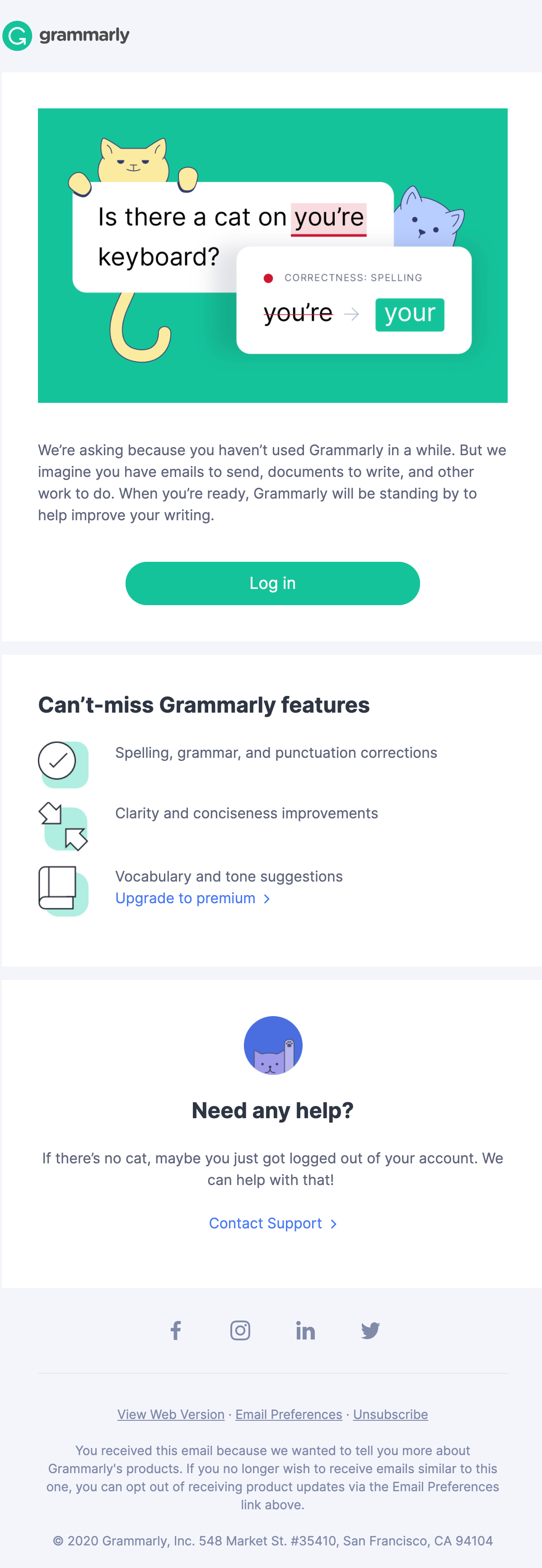
With this email, Grammarly even works to retain people on their free plan.
And why not?
This is a small, easy way to re-engage people who’ve not tried Grammarly yet or who’ve forgotten about it altogether.
More users on their free plan means more people using Grammarly and more people who they can try to upgrade to their premium plan (and even gather data from to improve their app). It’s a win all around.
Grammarly’s Post-Purchase Emails
Once we purchased Grammarly Premium, that’s when the real email magic started happening.
We started receiving emails 2 to 3 times per week.
Here’s our receipt email, which had the subject line, “Nice Upgrade! Here’s Your Receipt & Renewal Information“.
| Subject | Nice Upgrade! Here’s Your Receipt & Renewal Information | |
| Preheader | If you plan to expense Grammarly Premium for business use, make sure to download your receipt, which is located in your subscription settings | |
| Sent | Immediately after purchase | |
| CTA | No CTA |
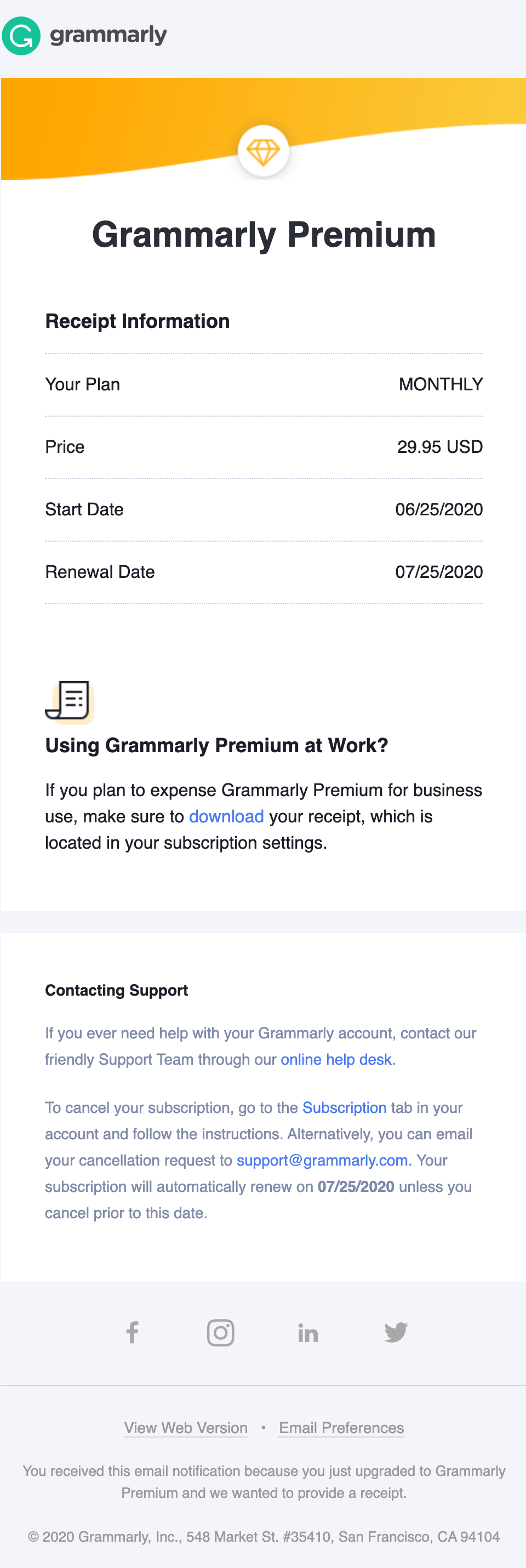
This is an on-brand, super simple receipt email.
We’ve just signed up for Grammarly Premium, so they’re not trying to sell us anything else in this email, which could easily come off as pushy.
We received another email on the same day with the subject line, “You’ve Just Unlocked New Checks & Features“.
| Subject | You’ve Just Unlocked New Checks & Features | |
| Preheader | Here are some important details to make sure you’re getting the most out of your subscription. | |
| Sent | Same day of subscription purchase | |
| CTA | 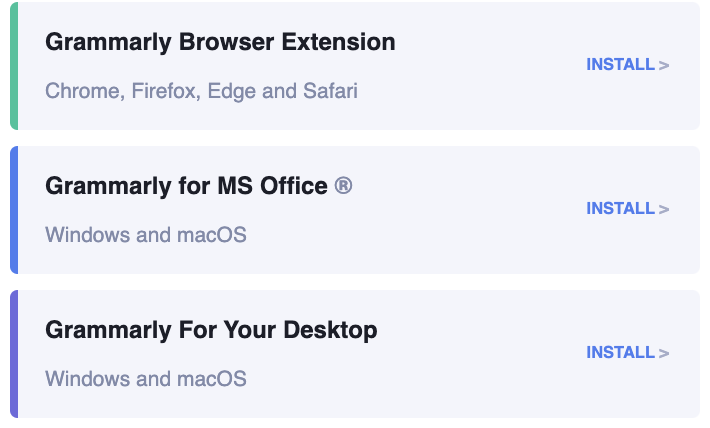 |
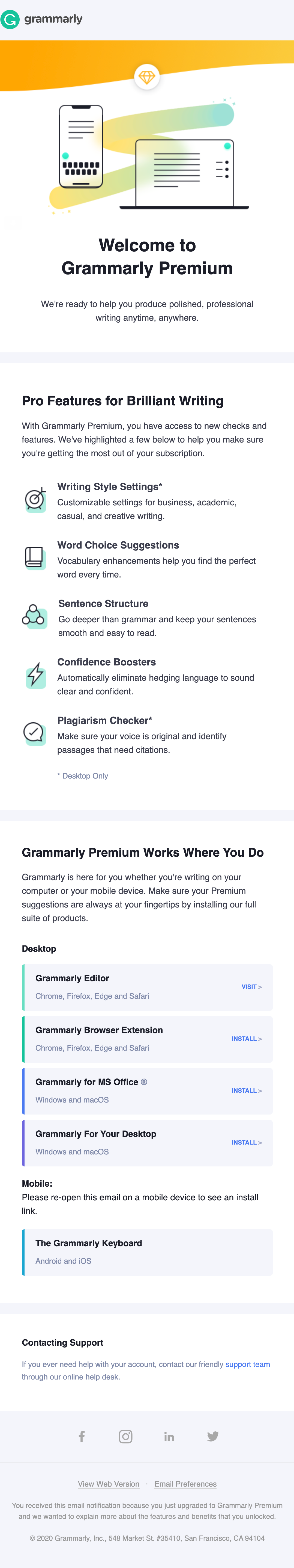
This email serves as an introduction to the new premium plan we’ve upgraded to — this is an important email for all SaaS companies to send to new customers.
It helps people to make the most of your service, which decreases the likelihood of them cancelling.
After all, when people get lots of benefits from using your services, they’re going to stick around, so creating a great user experience and teaching them how to get as much benefit as possible will decrease churn and improve customer retention.
This is also something that Headspace does several times with their email marketing.
Two days later, we received this email, which seems to have the same goal as the first and has the subject line, “Don’t miss out on these 3 features”.
| Subject | Don’t miss out on these 3 features | |
| Preheader | We’ve rounded up top Premium features we think you’ll want to get familiar with. | |
| Sent | 1 day after the previous email | |
| CTA |  |
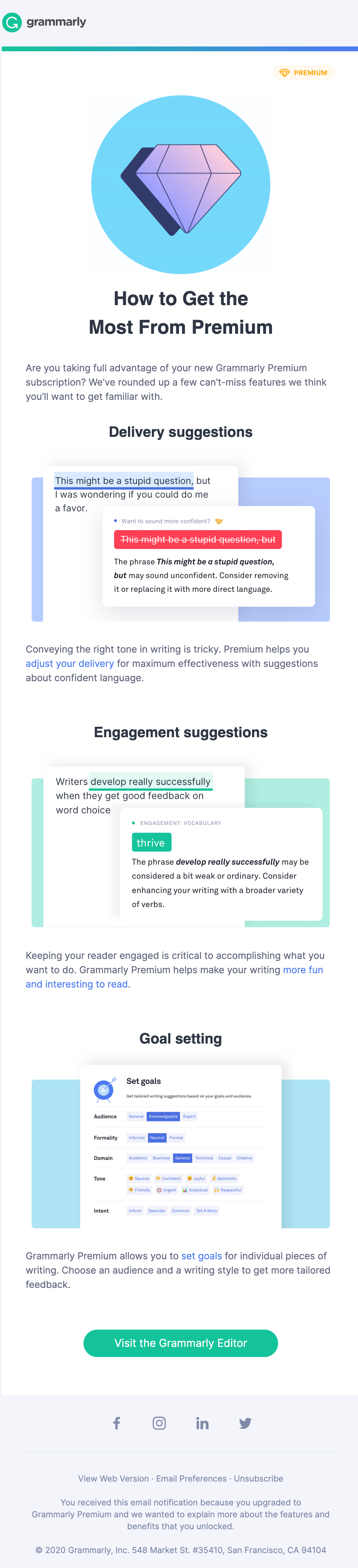
Again, this email tries to increase customer use and adoption.
Grammarly knows that the more their customers build a habit around their product — the more that their customers depend on it — the longer that those same customers will stick around.
That is one key to building a wildly successful SaaS business… “Stickiness” and creating a habit-building product that becomes a fundamental part of your customer’s daily lives.
Grammarly’s most dedicated customers use the service to edit emails, private messages, blog posts, social posts, and pretty much everything else.
And those people are unlikely to cancel their Grammarly subscription anytime soon… because it’s such a fundamental part of their daily lives.
Habit creation is the genius behind successful companies like Headspace, Grammarly, and even Dollar Shave Club.
More specifically, this email introduces users to three of Grammarly’s most impressive features: delivery suggestions, engagement suggestions, and goal setting.
They even show examples of each feature so that users can easily imagine how those tools might benefit their daily lives.
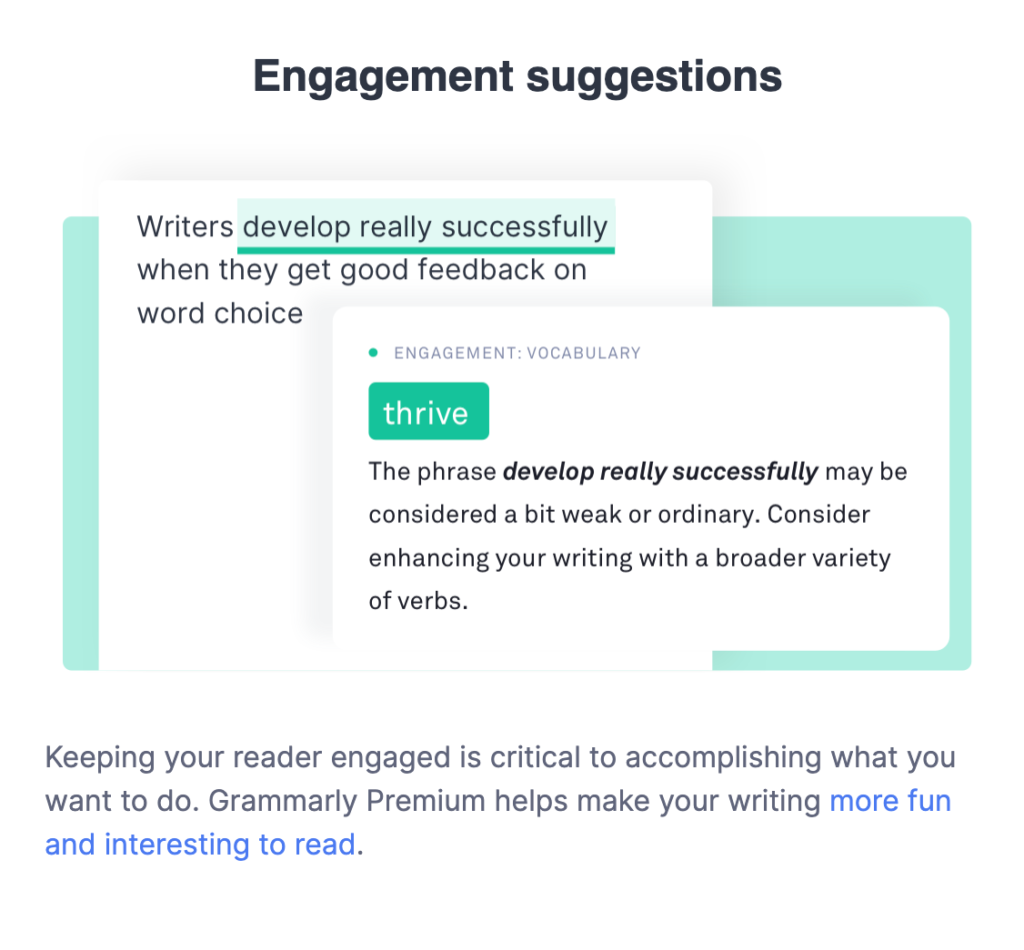
After receiving these two habit-creation emails, two days later we received an email with the subject line, “A Message From Grammarly’s Co-Founder, Max Lytvyn”.
| Subject | A Message From Grammarly’s Co-Founder, Max Lytvyn | |
| Preheader | We know you can achieve your goals, and we’re here to help you do it | |
| Sent | 2 days after the previous email | |
| CTA | No CTA |
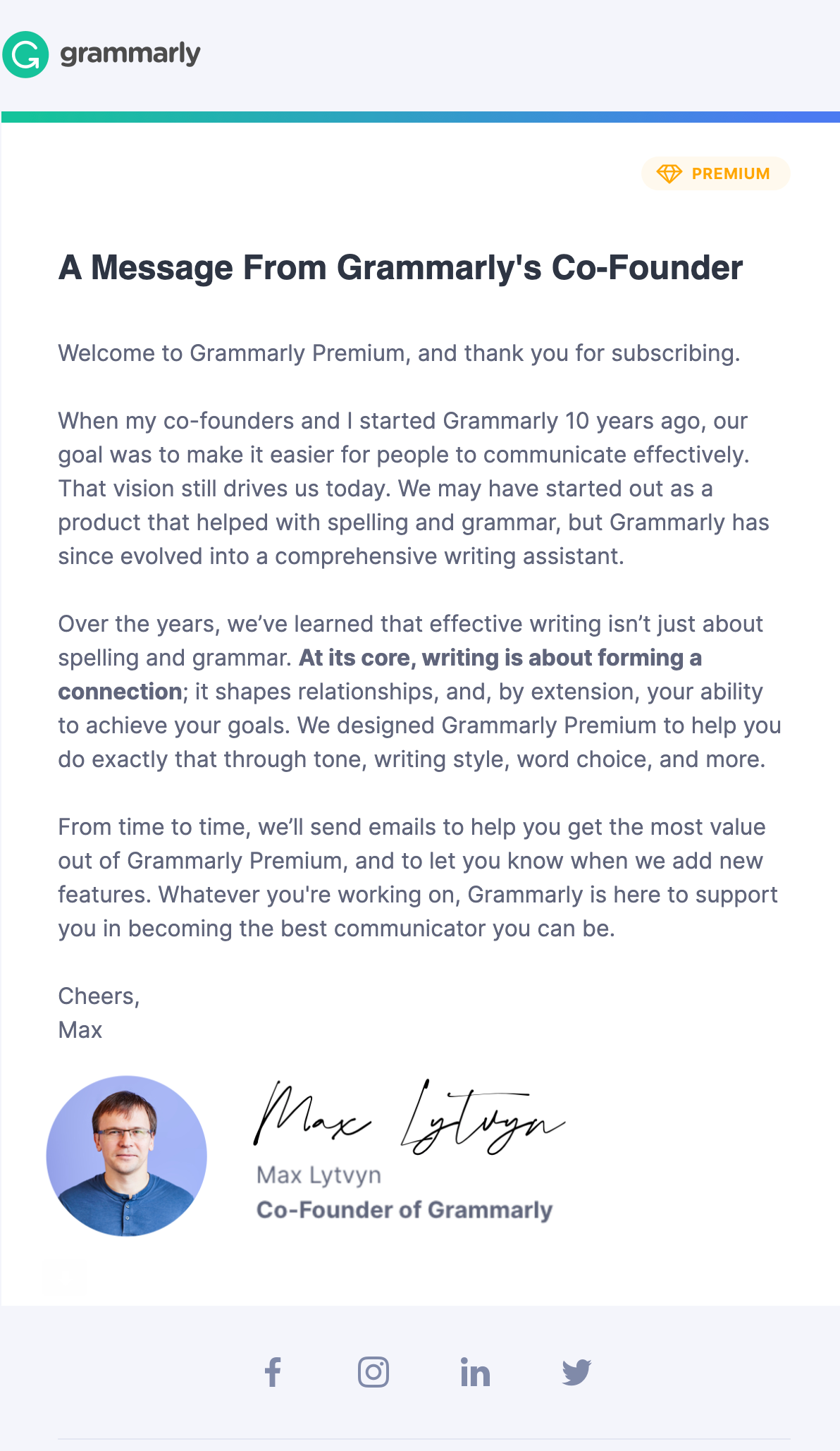
We like this email a lot.
Grammarly is a big brand. And it would be easy for users to start feeling like they’re just interacting with a big, personality-less corporation.
But this message from the Grammarly co-founder is a nice touch.
It helps to build a more personal relationship with new users, explains Grammarly’s vision, and makes them feel more connected to the company, which is exactly what customers want.
(According to Sprout Social, 76% of consumers say they would buy from a brand they feel connected to over competitors and 57% say they are more likely to increase how much they spend with a brand that they feel connected to)
Grammarly’s commitment to educating its customers about how to use their product is remarkable.
After three introductions to Grammarly Premium and its features, we received a fourth email one day after the Co-Founder email. The subject line was, “How Premium works when you surf the web”.
| Subject | How Premium works when you surf the web | |
| Preheader | Ever wonder what the red and gold categorizations mean? We’ve got you covered | |
| Sent | 1 day after the previous email | |
| CTA | 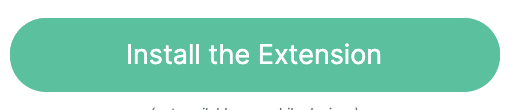 |
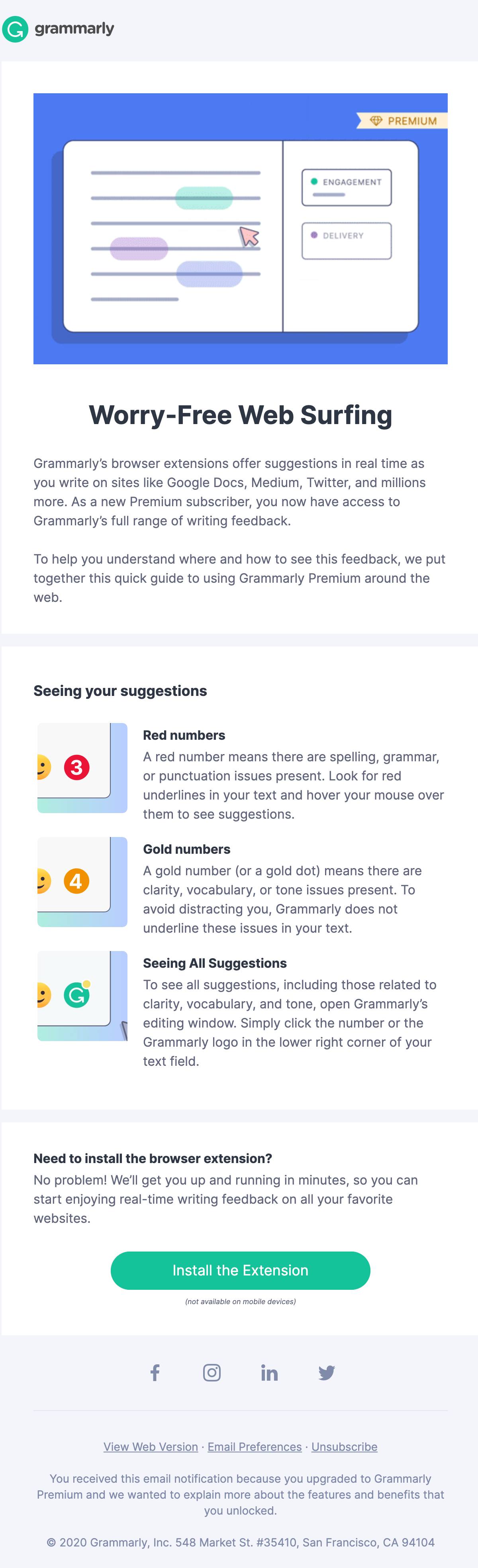
You’ll notice that the past emails have already introduced us to the Grammarly extension, so why are they telling us about it again?
Probably because many people procrastinate and need a little gentle nudging before finally taking action.
It’s not unusual for people to buy things with the best of intentions but then never actually use the thing they bought. This is true of clothing, online courses, meditation apps, and online software meant to improve your writing.
The problem that SaaS companies like Grammarly face, though, is that inactive members are at high risk of canceling their subscription, which increases churn and makes business difficult.
That’s why email reminders, features announcements, and general updates are so important — to keep people active and engaged.
In fact, one week later, we received this email, which again encourages customers to actually use Grammarly. The subject line was, “Build rapport with Grammarly Premium”.
| Subject | Build rapport with Grammarly Premium | |
| Preheader | If you’re writing to someone you care about, Grammarly Premium is here to help. | |
| Sent | 1 week after the previous email | |
| CTA |  |
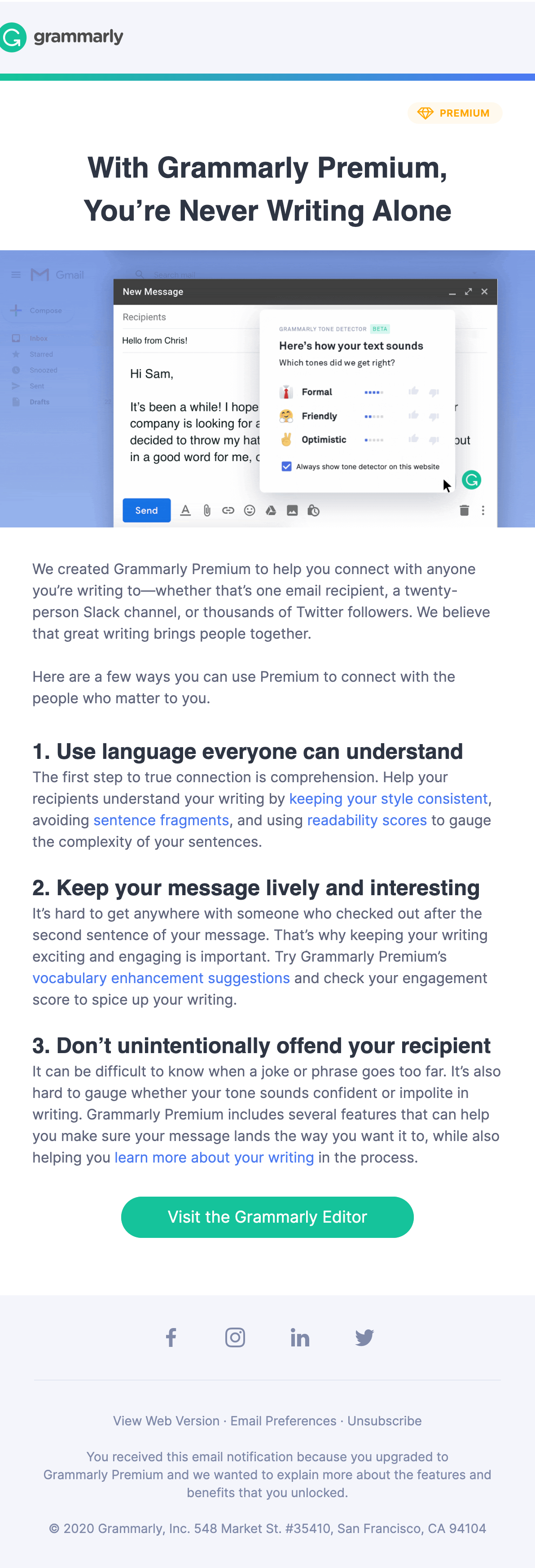
Everyone cares about what other people think.
And this email appeals to people’s desire for creating a positive reputation, whether that’s with family, coworkers, friends, or acquaintances.
For writers — Grammarly’s largest target market — that’s even more true. Writers are typically hyper-aware of what other people think of their work… and Grammarly promises to improve that reputation.
That’s why this is a great email.
Because it appeals to a basic human desire.
You’ll also notice that Grammarly doesn’t just tell you how they’re going to help you improve your reputation, they show you.
That image at the top is actually a GIF that reveals how Grammarly’s suggestions can make your writing more clear, concise, and compelling.
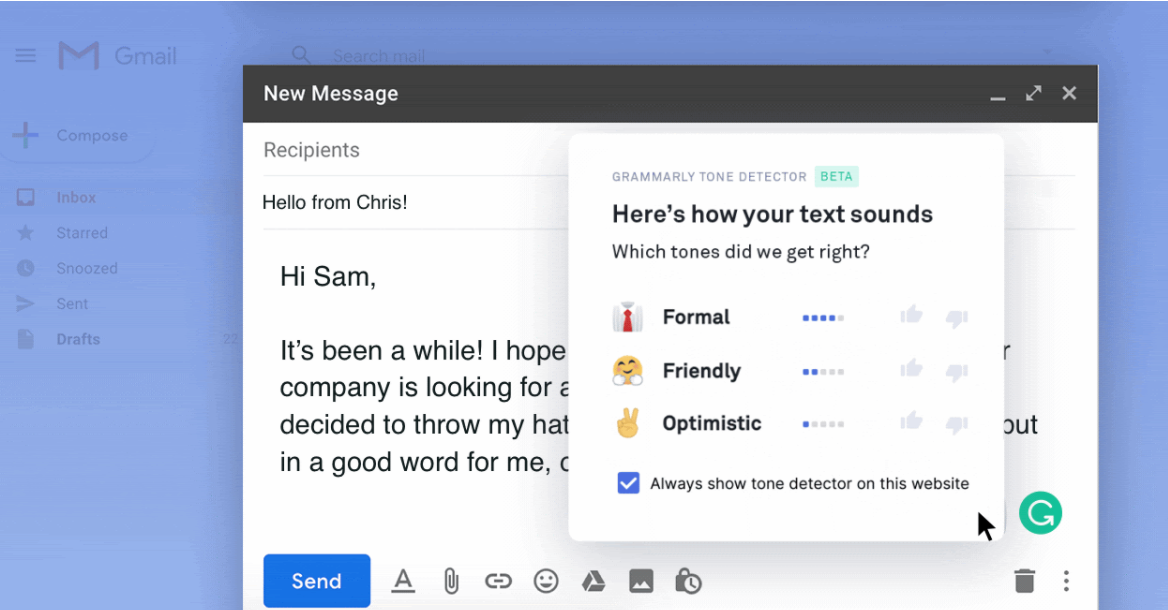
Seeing that example helps recipients to imagine how Grammarly will help them.
Whenever you can, you should show your audience how your products or services will help them — consider testimonials, case studies, images, GIFs, and video demos.
Émile Coué famously said, “If you are to succeed in anything, you must first be able to imagine it.”
That’s human nature.
Our imaginations guide us. And before we buy anything, we imagine how that purchase will improve our lives… whether that’s by making us more attractive, improving our status, or making life a little bit easier.
Your job is to help people imagine how your products or services are going to benefit them… just like Grammarly does.
Grammarly’s Cancellation Emails
After being subscribed to Grammarly for one month, we canceled our subscription to see what sorts of emails they send when people leave.
This is the email we received, with the subject line, “Your Subscription Renewal Has Been Cancelled”.
| Subject | Your Subscription Renewal Has Been Cancelled | |
| Preheader | We’re going to pretend this is all a bad dream. | |
| Sent | Immediately after cancellation | |
| CTA |  |
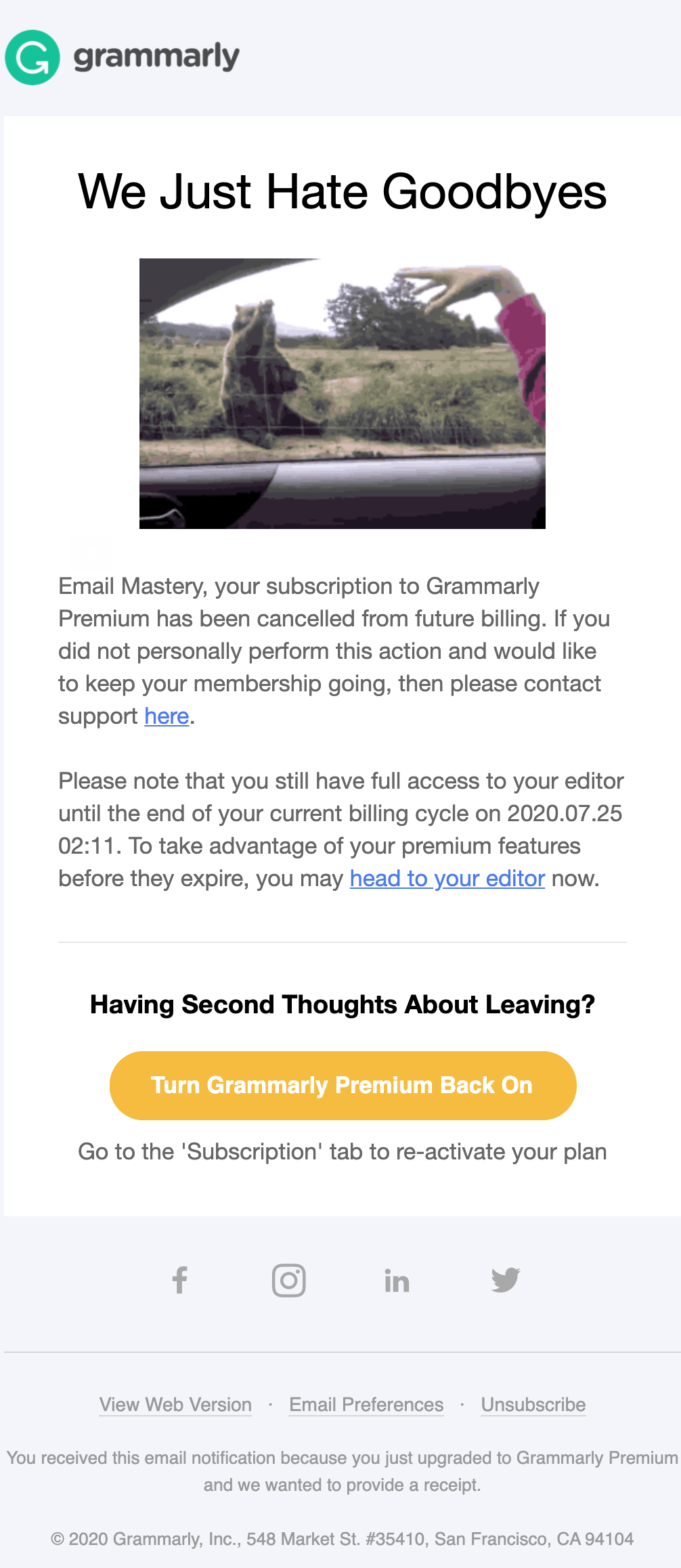
This is an interesting email.
It starts with a formal subject line, followed by a funny GIF of people waving goodbye to a bear.
The next two paragraphs are also quite formal, alerting the person that their subscription has been canceled and informing them of what to do if this was a mistake.
But the final section tries to recapture the ex-member with a “Having Second Thoughts About Leaving?” section that prompts them to “Turn Grammarly Premium Back On”.
It also tells them that they can “Go to the ‘Subscription’ tab to re-active your plan.”
Now to be honest, to us, this feels a little too soon. The person just canceled their subscription and it’s unlikely that they’re in a state of mind where they immediately want to re-sign-up.
Still, it’s a good idea to have something that tells them how to re-subscribe if they ever want to.
Another option for this section might look something like…
We’ll be right here…
We are constantly updating Grammarly Premium with new features to make your writing top-notch, so check back soon! We’ll be right where you left us.
No hard feelings 😉
[Turn Grammarly Premium Back On]
Notice how this copy removes the silly expectation that they’re going to re-subscribe right now while also giving them that option via the CTA.
It’s a subtle change, but a potentially critical one.
Grammarly Insights Emails
We’ve just about covered all of the Grammarly emails that we received over the past few months… with one expectation.
In fact, this is easily the most persistent email campaign that Grammarly sends. As a free or premium user, you receive a Grammarly Insights email once per week.
These emails are super personalized — they show users how many words they’ve typed, how much their writing has improved, how they compare to other Grammarly users and lots of other meaningful metrics. These emails are wonderful for encouraging long-term, consistent use among Grammarly members.
Here’s what that looks like — this email has the subject line, “Whoa! That’s one big vocabulary!”
| Subject | Whoa! That’s one big vocabulary! | |
| Preheader | Your weekly progress report | |
| Sent | Weekly | |
| CTA | 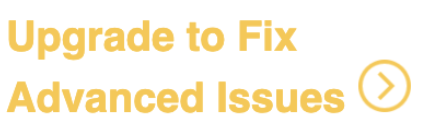  |
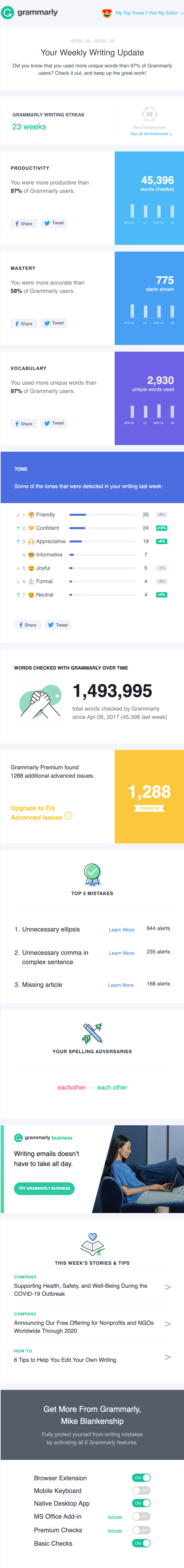
This weekly email serves a few important purposes.
First, it provides a consistent reminder of Grammarly’s service, which encourages usage and habit creation. That’s the most basic reason for this email.
People will get used to receiving these emails and might even start to enjoy the reports.
And perhaps the most compelling part of these reports is how they compare you to other Grammarly users.
There’s a sense of satisfaction you get when you see that you’re more accurate than 58% of Grammarly users or you use more unique words than 97% of Grammarly users.
Humans love to know where they stand in comparison to other people.
So again, Grammarly is hitting on a basic human desire with this email to encourage its users to build writing habits and use their service more.
After all, whether people are ahead or behind, it’s a win for Grammarly. It’s either…
- “I’m behind other people so I better use Grammarly more to improve my writing.”
Or…
- “I’m ahead of everyone else so Grammarly must be working to make me a better writer!”
But that’s not all this email does…
For users on the free plan, Grammarly includes this smart CTA.
This is effective because it makes people wonder what unfixed writing problems they have.
It’s almost frustrating for Grammarly to know what you’re doing wrong… but not to know yourself what you’re doing wrong.
And in this case, there are over 1,000 things that Grammarly Premium found.
By upgrading, we could discover those problems and fix them.
That’s very tempting. And it’s the second purpose for this email… to give free users a weekly reminder of what they’re missing out on.
Download the visualized teardown

Download the Visualised Teardown
Enter your email address to download our one-page visualisation.
We respect your privacy. Unsubscribe at any time.
Conclusion
You’ve now seen how Grammarly generates leads, how they welcome subscribers, how they upsell free users, and how they interact with customers.
In the end, Grammarly uses email marketing to promote their paid subscriptions, maintain usership, and encourage product habituation.
And there’s no argument: what they’re doing works.
It’s one of the reasons that they’ve grown so quickly.
The only question now is… what have you learned and how are you going to apply it to your email marketing efforts and overall business?
Let us discuss on Twitter!
discuss on twitter