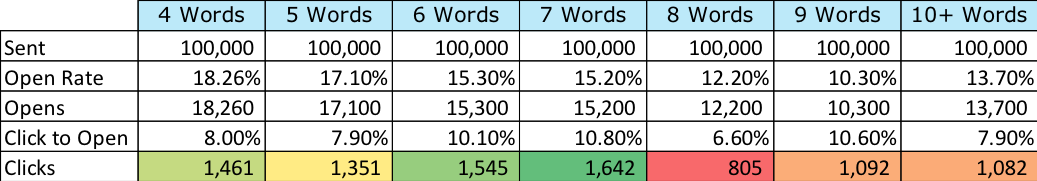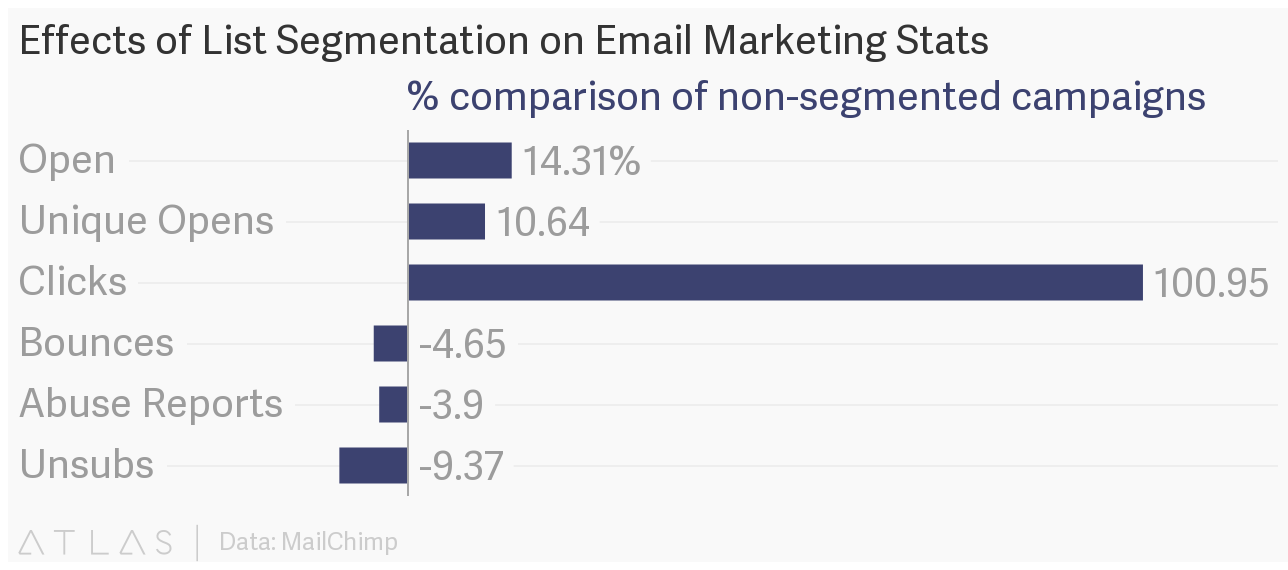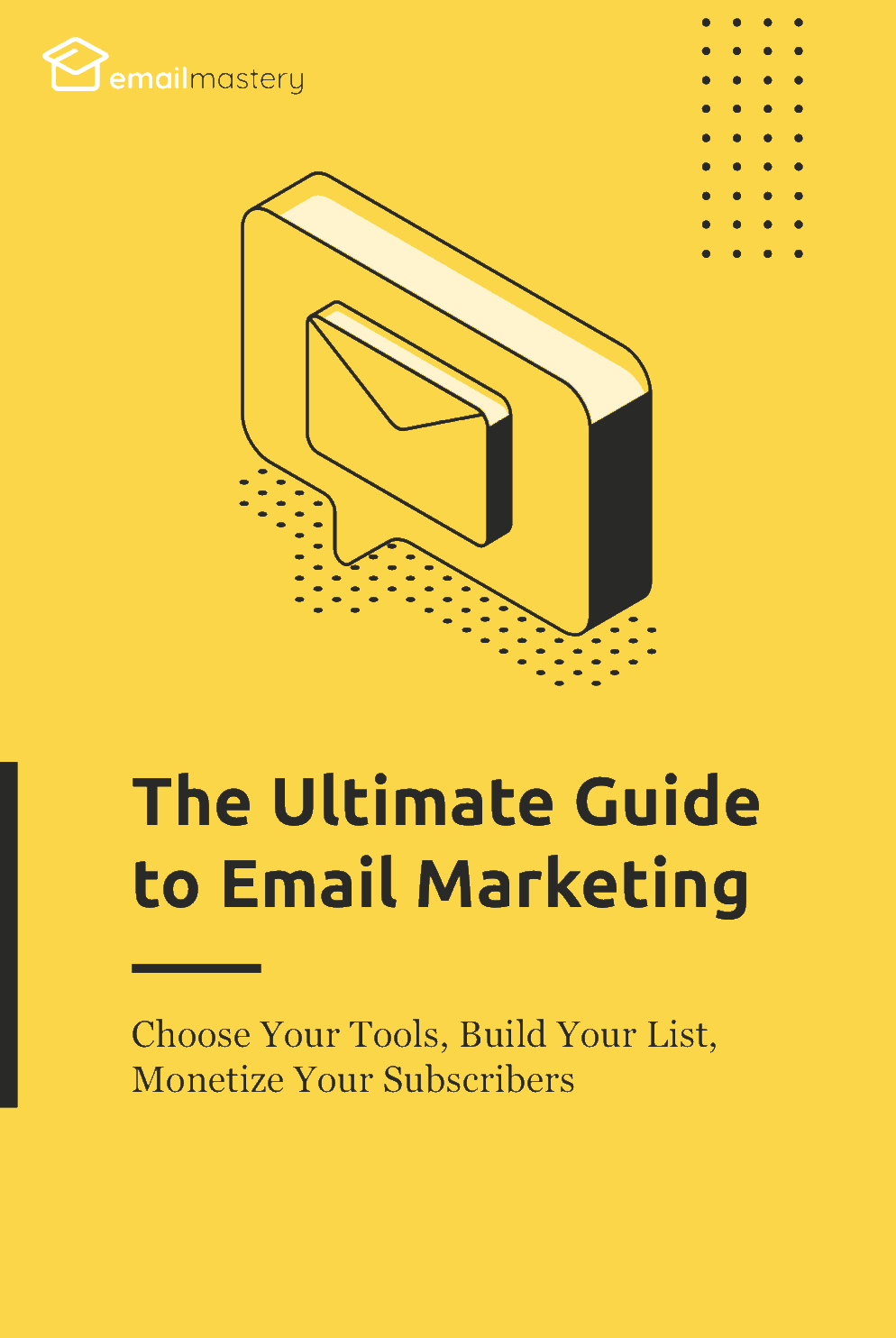
Chapter 7 – Tips for Increasing your Open Rate and Click-through Rate
Two of the most important metrics that you’ll track on your email marketing journey are open rate and click-through rate.
Think about it — if your subscribers never open your emails, if they never click to look at your content or your special offers, then you’re sending email for no reason.
The purpose of your email marketing efforts, after all, is to market your products and brand your business.
For that to happen, subscribers need to open your emails and click your CTAs.
But… how do you get them to do that?
You can’t force their hand, of course.
But you can encourage your subscribers to click and click again with enticing subject lines, relevant email content, and attractive CTAs.
Let’s start with the subject line.
1. How to write enticing subject lines
The subject line is the most important part of your email.
A bold statement? Perhaps.
But it’s the reality — it’s the very first thing that your subscriber is going to see, it’s the one and only thing that helps them decide whether they’re going to open and read your email (with the exception of the pre-header).
Since it’s the first thing your subscribers see every time you send an email, it’s vital that you get it right. Otherwise, the rest of your email won’t stand a chance.
So how do you write amazing subject lines that people can’t help but click and open?
Here are a few tips.
Subject line tip #1: Catch their attention, but don’t make false promises
Amidst an inbox clogged with marketers trying to get your subscribers attention, you need to stand out. And subject lines like “Do you hate me?” or “Want $5,000?” often do the trick. But don’t make false promises to catch the person’s attention — if you do, they’ll open your email and leave, unsubscribe, or worst of all, mark your email as spam, hurting your long-term relationship with them. Catch their attention, but keep it honest and don’t mislead your audience.
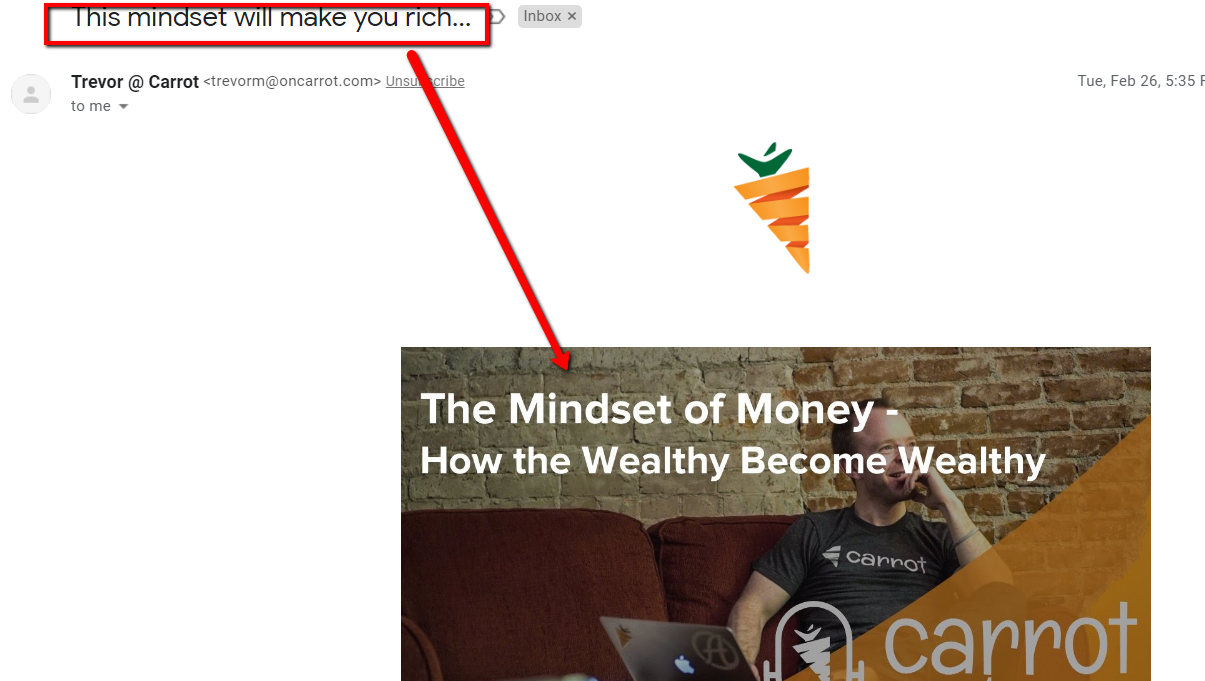
Subject line tip #2: Tell them what’s inside the email
Sometimes the fastest way to increase your open rate is to use the subject line to tell your subscribers exactly what you sent them (in 41 characters or less, ideally). So long as your content is something that they want, this is a sure-fire way to boost your open rate.

Subject line tip #3: Try putting the recipient’s name in the subject line
As a way to personalize your emails, most ESPs will allow you to use merge tags (or their variation of it) to include each subscriber’s first name somewhere in the subject line. We wouldn’t recommend doing that in every email as it might come off spammy, but doing it every now and again can be a great way to re-engage people who haven’t opened your emails in a while.
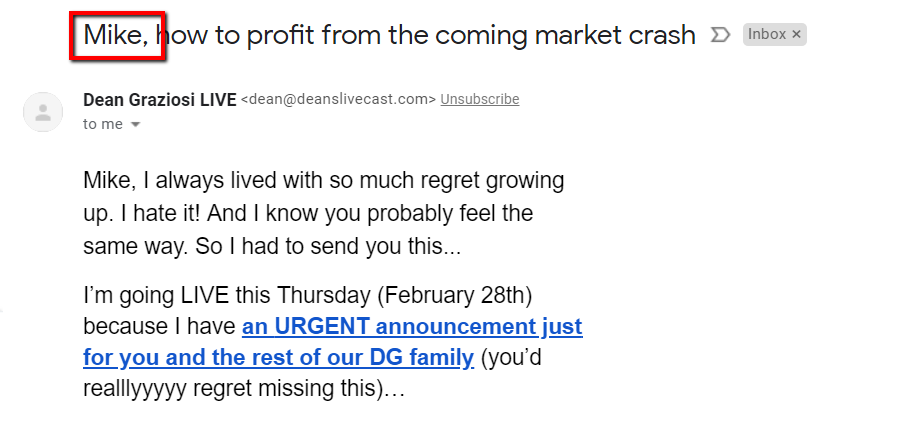
Subject line tip #4: Use 41 characters or about 7 words
Research by Marketo found that the ideal length for an email subject line is about 41 characters and/or 7 words. The reason probably has to do with 41 characters being close to the largest amount of spaces that most ESPs will allow for a subject line — anything past that will be replaced with “…”. Plus, that word count restriction will force you to focus your message and write more to-the-point subject lines.
Subject line tip #5: Use FOMO, polite wording, or another psychological trick
Used sparingly, psychological marketing hat-tricks can work to boost your open rate. You can use FOMO (Fear Of Missing Out), polite wording (“please”, “thanks”, and similar words often get higher open rates), or use some other trick to boost open rate every once in a while — just make sure that the subject line is relevant to the actual email content and it isn’t deceptive. Also, use urgency sparingly as it doesn’t always have the desired effect.
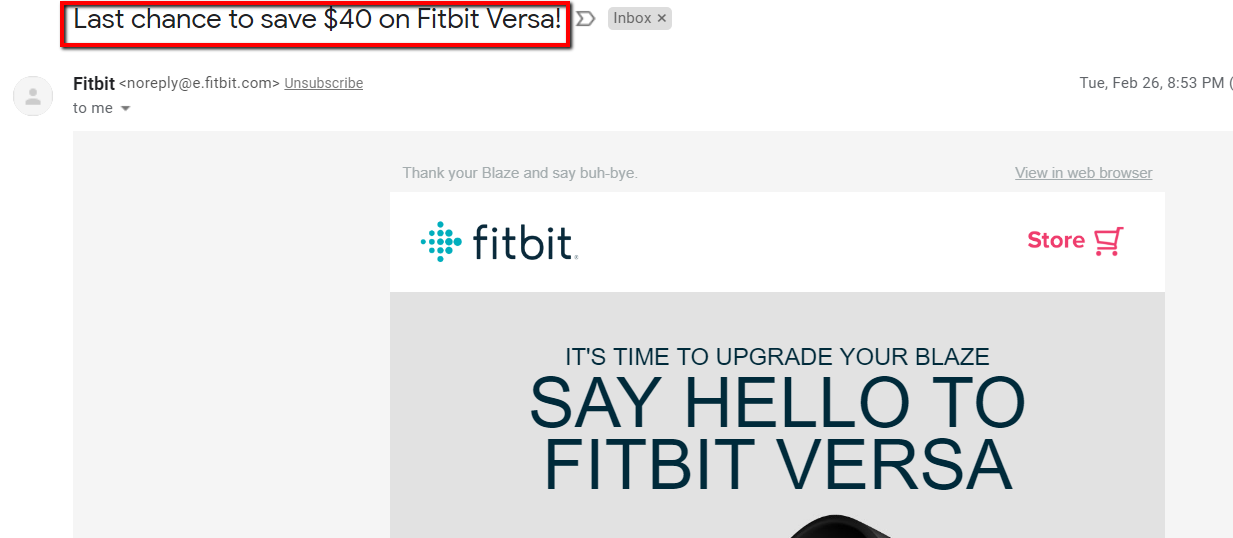
Subject line tip #6: Start a swipe file
The best way to craft amazing subject lines consistently is to… well, steal them. Go sign up for as many high-performing digital marketing email lists as you can (if they’re in your specific niche, that’s even better) and pay attention to their emails. Save your favorites in a file and review them when you’ve run out of ideas.
Note: All of the above tips will help you improve your click-through rate… sometimes. Having said that, don’t get too caught up in how a single email performs. Concern yourself more with the relationship you’re building with your audience. Never, for instance, mislead your audience to increase your open rate — that will hurt your longterm relationship with your subscribers. In other words, use these tactics carefully and always keep the subscriber relationship in mind.
To get your mind churning with ideas, here are 15 templates that you can use to craft must-click subject lines — just ensure that the one you use fits the actual content of your email.
- Uh-oh, your [subscriber’s thing] is/are [something bad]
- Uh-oh, your prescription is expiring
- Uh-oh, your boots are worn out
- Free [item] — want one?
- Free sundress — want one?
- Free sunglasses — want a pair?
- Download this free [resource]!
- Download this free ebook!
- Download this free guide!
- Want [XX]% off your next order?
-
- Want 50% off your next order?
- What do you think of working with us?
- This email is/isn’t [something bad]
- This email is illegal
- This email isn’t for the faint of heart
- I need help from [ideal market]
- I need help from a digital marketer
- I need help from a struggling musician
- Want to [something fun]?
- Want to grab a beer?
- Want to go to a party?
- DO NOT [do thing]
- DO NOT post these 10 things on LinkedIn
- DO NOT share this email
- I broke [thing]
- I broke my back
- I broke into the bank
- This is probably a bad idea…
- Truth is, [something surprising]
- Truth is, they told me not to
- Truth is, I fired them all
- Listen, it won’t [bad thing]
- Listen, it won’t hurt
- Listen, it won’t cost you
- Can I help you?
- Are you joining us on [date]?
- Are you joining us on March 5th?
2. How to craft relevant and appealing email content for your audience
Assuming you’ve written an enticing subject line, your subscriber clicks… Now what? Now they’re going to read your actual email and they’re going to be thinking about a few things when they do…
- Does this fulfill on the promise that the subject line made?
- Is this for me?
And last but not least…
- Do I need to click the CTA to get more info?
It’s your job to answer all of those questions correctly. First and foremost, your subject line and email content need to be relevant to one another — the subscriber clicked because of your subject line, but they shouldn’t feel hoodwinked once they read your email.
Then, the content of your email should be relevant to your audience — their pains, fears, ambitions, goals, and desires. It should be about them and for them. If it isn’t, then they won’t stick around very long and they might even unsubscribe, thinking that they aren’t your ideal audience.
Finally, you should have a relevant CTA that encourages them to take action. Because even if they receive your email, even if they open it, and even if they read it, none of that really matters if they don’t take the action that you want them to take — buy your product, read your blog post, sign up for your special offer, etc. For the majority of emails, you need your subscriber to click because that’s the whole point of the email — if they don’t click, then the email has failed (usually, see note).
Note: Not all email campaigns will require a click. Some email campaigns are simply meant to deliver free content or value to the audience and some are meant to improve your brand reputation. Most will require a click to accomplish their goal, but not all.
So practically, how can you increase your click-through rate with your email content and your CTA? Here are 6 ideas…
CTR tip #1: Have only a single goal/topic with every email
A common mistake that new email marketers make is, they don’t want to send too many emails, so they try to accomplish multiple goals in a single email.
Don’t do that. When you include too many CTAs within a single email, subscribers might experience analysis paralysis (meaning they don’t click any of them) or they might be unclear about what action you actually want them to take.
Instead, keep it simple and have a single, clearly defined goal for every email that you send and don’t try to do more than one thing at a time.
CTR tip #2: Write copy that’s like a slide lathered in oil
The best way to write sales copy (in an email, landing page, or Facebook ad — really anywhere) is to write it so that the reader can’t stop reading. Each sentence makes them increasingly curious and keeps leading them further into the copy (like a slippery slide).
Here’s an example from Joseph Sugarmen, the king of copywriting…
“I am about to tell you a true story. If you believe me, you will be well rewarded. If you don’t believe me, I will make it worth your while to change your mind. Let me explain.
Len is a friend of mine who has an eye for good products. One day he called excited about a pair of sunglasses he owned. ‘It’s so incredible,’ he said, ‘when you first look through a pair, you won’t believe it.’
‘What will I see?’ I asked. ‘What could be so incredible?’
Len continued, ‘When you put on these glasses, your vision improves. Objects appear sharper, more defined. Everything takes on an enhanced 3-D effect. And it not my imagination. I just want you to see for yourself.’”
And on the copy goes like that, keeping the reader entrapped in the story every step of the way. While this example comes from a pamphlet, the same principle applies in your emails: write copy that your ideal market can’t stop reading because it’s so enticing and curiosity-inducing.
Just make sure you come through on the promises you make within that copy.
CTR tip #3: Use active voice
Passive voice slows down your email content and makes it less enticing. Use active voice to keep a story moving and to keep your reader interested in your email copy. You can check your writing for passive voice over here.
CTR tip #4: Try a more appealing CTA
More often than not, if subscribers aren’t clicking your email CTA like you expect, it means that the offer isn’t very appealing to them. People click when your offer or content is going to benefit them — if it doesn’t benefit them in some way, then they won’t click.
It often is that simple. If your CTR is suffering, then try A/B testing a different CTA — something more relevant to your ideal market — and see which performs better.
The CTA that wins is the one that is more effectively addressing your market’s real needs.
CTR tip #5: Add more links to your email
Sometimes, increasing your CTR is simply a matter of changing up how many links you include in your email and/or where you put those links. Experiment with using a single link on a single button…
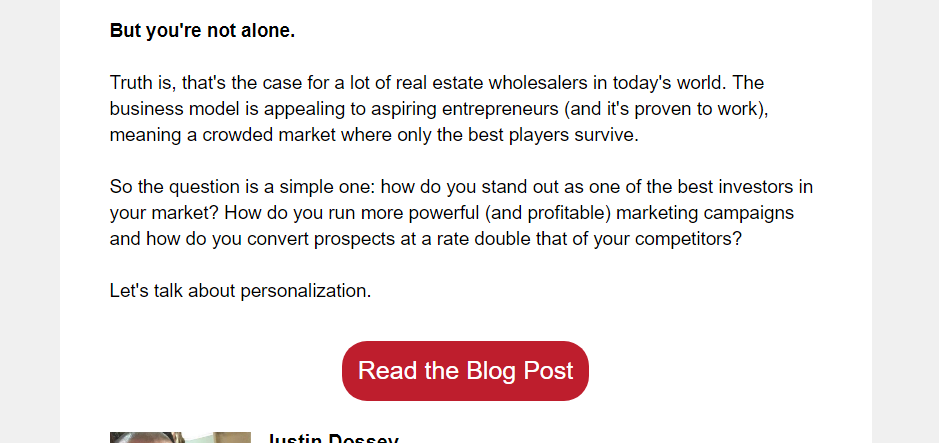
And then try putting your CTA link atop more enticing text and see what works better.
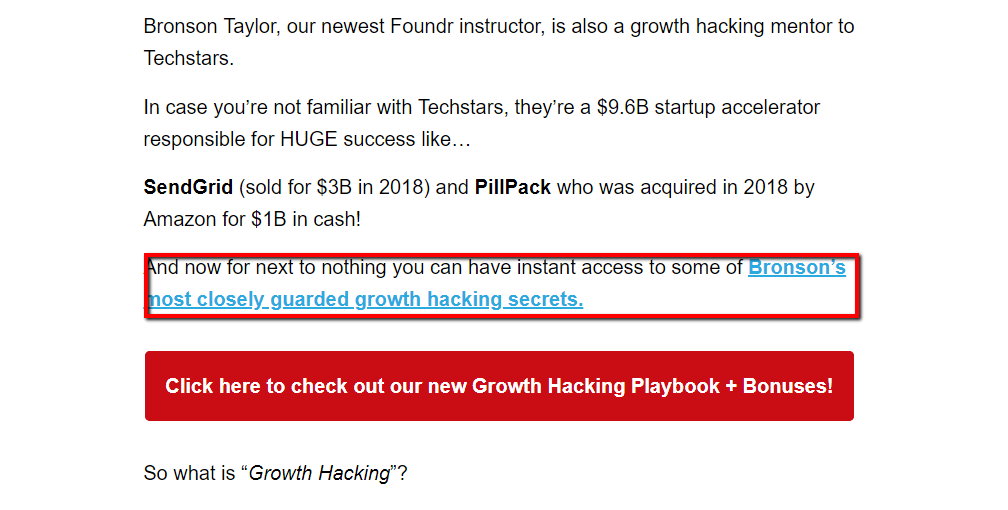
Don’t link your email like a Wikipedia page since that will just make you seem spammy, but try including more links in different places to see if the simple act of giving your subscribers more opportunities to click will boost your CTR.
CTR tip #6: Segment your list
List segmentation is perhaps the most effective long-term strategy for improving your CTR (and pretty much all your critical email marketing metrics).
It ensures that you’re sending content and offers only to the people on your list who are interested in those offers. After all, there’s no reason to send content to a large group of people who won’t be interested in the content anyways. Doing that will just hurt your email marketing metrics and the fragile relationships you’re trying to build with your subscriber base.
Since email segmentation is so powerful (and also so daunting for beginners), we’re going to spend a little bit of time talking about how you can use email segmentation to boost engagement.
A quick introduction to email segmentation (it’s not as hard as it sounds)
In case you missed it in other parts of this e-book, what is email segmentation?
It’s quite simple actually: email segmentation is splitting your email list into groups based on each subscriber’s behaviors and/or interests.
A lot of beginners think that email segmentation is difficult and out-of-reach — that it’s a tactic better used by advanced email marketers who have lists with hundreds of thousands of people. In so believing, they don’t segment their list.
And sure — if you’re just getting started, then you’re probably better off spending your time on growing your list and putting out great content for your subscribers. But if you have even just a few hundreds subscribers, segmenting that list can have a massive impact on metrics that matter — open rate, click-through rate, and even your conversion rate.
And the best part is, email segmentation is not that difficult.
If you’re just starting out, then you don’t need to worry about all the fancy things you can do with email segmentation, you just need to have a solid foundation that you can build upon later.
The first thing you need to understand, though, is the different types of email campaigns most ESPs will allow you to send.
Here’s an easy-to-reference list (and you can learn more about exactly how to use these in Chapter 5):
- Broadcasts — These are your basic one-and-done emails. They send once to the list (or segments) that you select and they don’t send again, unless you resend to non-openers manually a few days later.
- Drip Sequences — These are email sequences (that is, a series of more than one email) that send to selected subscribers over a set period of time. Often, certain behaviors will plug a subscriber into these sequences (such as visiting a certain landing page or signing up to a list) and then they’ll receive each email automatically in turn.
- Behavioral Emails — These are emails that are triggered because of some behavior the subscriber took (abandoned cart, for instance). They send automatically.
Now that you understand the different types of emails you can use once you’ve segmented your email list, let’s talk about how to actually segment your list.
How to segment your email list (for beginners)
There are two ways that most ESPs collect subscribers: lists and tags.
A list is a general, high-level compilation of all your subscribers. A tag, on the other hand, is a compilation of people who’ve taken the same action (bought your product, didn’t buy your product, or downloaded a certain resource, for example).
You can use either method to segment your subscribers, but tags (if your ESP offers them) make it a whole lot easier.
The first step to splitting your list into groups is to identify your reason for doing so. Usually, it involves being able to send subscribers more relevant content, offers, and information.
Maybe your reason is more specific than that, though. Or maybe it’s less specific.
Whatever the case, take a moment to write down what your reason for segmenting your list is — if you skip this step, you won’t know what to do with your list once it’s segmented.
Example: I want to segment my list so that I can upsell people who’ve just bought my product, re-engage people who’ve gone cold, and increase my overall click-through rate.
Next, you need to determine what tags, lists, or segments you’re going to create — in other words, how do you want to split up your email list? Here are some ideas…
- Non-buyers — People who are on your list but haven’t bought anything from you.
- Buyers — People who’ve bought products from you in the past.
- Content type preferences — People who’ve expressed exclusive interest in specific types of content you produce (podcast vs. blog, for example) usually via updating their email preferences.
- Location — People who are located in a specific area.
- Demographics — Age, gender, income level, occupation, race, marital status, etc. This usually has to be collected via an optional survey.
- Email activity — Segmentation based on people’s interactions with your emails. Open rate and click-through rate are the most common metrics to use. Also, re-engagement campaigns are typical of a good email segmentation strategy (re-engaging people who haven’t opened or clicked in a certain period of time).
- Device — The device that the subscriber typically views your email on (mobile, tablet, or desktop). This can be useful for sending emails optimized for each device.
- Length of time on list — The amount of time that people have been on your email list. Useful for sending special offers to people who’ve been around for a long time or people who just signed up.
- Lead magnet or source — The lead magnet or source that people used to sign up for your list in the first place. This can indicate what that person’s interests are and help you send them more relevant content in the future. Plus, it allows you to segment your list automatically upon sign up (based on the person’s interest).
Don’t get overwhelmed. To get started, just choose a few and once you get the hang of it, you can implement more tags and segmentations to your list.
But now we have a glaring question: how do you actually create those segmentations?
Some are easier than others. If you want to segment your list based on open rate, that’s something you can easily do through your ESP and they’ll probably have a guide on how to do it in their online help center.
If you want to segment based on demographics, though, you’ll have to send a survey to your list (or have them fill in the info upon subscribing), record the results, and create tags for each segment. So the good news is, you can do almost anything with your email segmentation strategy — your creativity and ability to get quality information from your subscribers will determine how much you can segment your email list.
Of course the bad news is the same: that seemingly endless list of options can be daunting.
So just choose one or two segmentations to get started (ideally, just go with the low-hanging fruit).
As a final note of encouragement and a reminder of how powerful email segmentation can be, here are a few things you can do once your list is segmented.
- Create a re-engagement drip sequence — Every email list has subscribers who’ve gone cold. They aren’t opening your emails and they aren’t engaging with your content. That’s not just bad for your ego, though, it’s bad for your deliverability rate (the less people who engage with your content, the less that ISPs trust your emails). A re-engagement drip sequence built specifically to target the people who haven’t opened your emails in 60 or 90 days is a great way to increase engagement and even scrub your list of people who are completely lost. That said, don’t get rid of subscribers too quickly — give them a fair chance by sending a re-engagement campaigns that serves your business.
- Create a cart abandonment email — The average online cart abandonment rate across industries hovers somewhere between a whopping 67% and 83%. These are people who put your product in their cart and then leave without finishing the purchase. With segmentation, you can create a behaviorally triggered email that sends to your cart abandoners. Amazingly, cart abandonment emails have a 40% click-through rate and 10% purchase rate.
- Create a welcome email series — Welcome emails (sending one or a series of emails welcoming a new subscribers to your email list) are surprisingly powerful. They receive 4 times more opens and 5 times more clicks than typical marketing emails. Plus, it’s just a great way to start your relationship with your subscribers.
- Send relevant product discounts — If you segment your list by personal interests, you can then send specific product discounts to the people who are most interested in those products (based on their past behaviors). That’s a great way to not just increase open and click-through rate, but a great way to increase conversions and revenue.
- Build stronger relationships with your subscribers — Ultimately, segmenting your list allows you to build strong and long-term relationships with your subscribers. By sending them content they’re actually interested in and catering each email to the individual person, you’ll improve the metrics that matter most.
Keep engaging your subscribers…
Ultimately, you want an email list so that you can monetize that email list. But you can never make money from your list if you don’t first get those subscribers to open your email and click your CTA. Only then can they have a chance of purchasing your products.
Use the tips from this chapter to improve your metrics so that you can improve your business’ revenue. Then, never stop learning, testing, and optimizing. Here’s one final chapter on just that.